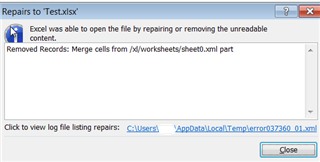Hi,
Whenever i open xlsx report. I get error message. How can i get rid of following error while opening files. Excel open files in recover mode.
1. Excel found unreadable content in 'file.xlsx'. Do you want to recover the contents of this workbook? if you trust the source of this workbook, click yes.
2.
Br,