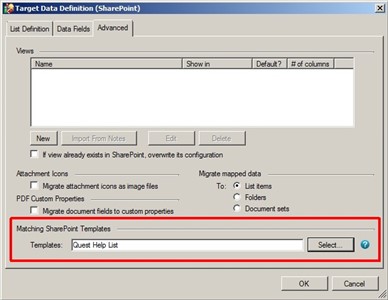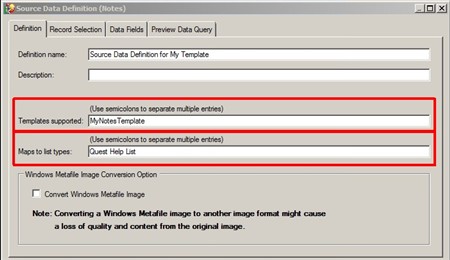Quest tool only allow to select the records via Lotus notes existing views and forms which limit the records to be migrated. Is it possible to select all records with fields from Lotus notes DB and migrate to SharePoint without creating new views in Lotus notes? Please suggest the possible approaches.
- 製品情報
- ソリューション
- サービス
- サポート
- トライアル
- パートナー
- コミュニティ