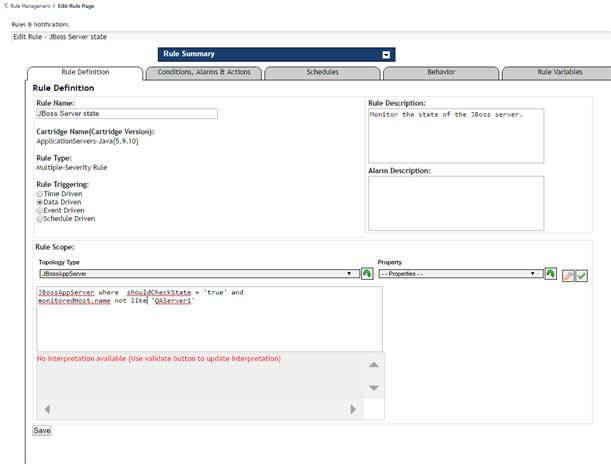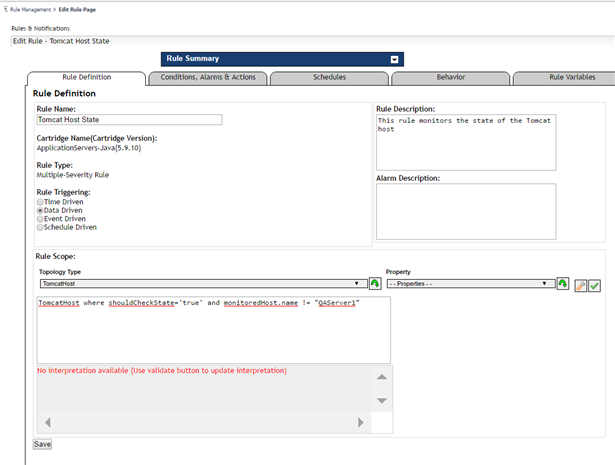Often times, we will have a situation where we don't want a Rule to alert on a specific host or set of hosts which are brought down for a reason, but we still want the rule to alert for the rest of the servers.
This can be achieved in multiple ways. One of the way is scoping the Rule to exclude the hosts, which is discussed here.
Remember to copy a rule before making any changes to the Rule and modify the copied rule.
1) Under Dashboards, Go to "Administration | Rules & Notifications | Rules"
2) Go to the specific rule that you are interested to narrow down the Rule scope,
3) Select the "Rule Definition" tab
4) In the rule scope area , you can extend the Rule definition like below:
<rule scope > where monitoredHost.name != "<Hostname>"
Or
<rule scope > where monitoredHost.name not like "<Hostname1>"
Or to filter all the servers that starts with name QA, you can modify like below
<rule scope > where monitoredHost.name not like "QA%"
Or
<rule scope > where monitoredHost.name not like "%QA%"
The above will filter all the servers which has QA in its name.
Modified Rule scope can be verified by clicking the green check "Validate Rule Scope".
This check will return the objects that matches with the modified Rule scope definition.
For more information regarding Rule configuration, Please download Foglight Administration and Configuration Guide.
For Support questions, Follow us on Twitter @QuestExperts