Spotlight on SQL Server Enterprise’s console does a wonderful job of providing insights into problems occurring in your environment. What I find interesting is that many users of this solution do not know that you have the ability to add automation. Automation, you say? Do you mean I can have Spotlight on SQL Server Enterprise mow my yard? Absolutely…not!
I’m referring to a feature that we call Alarm Actions. Alarm Actions allow you to describe the action you’d like to automatically take when a particular condition is met. The simplest use case is to tell Spotlight to send you an email when an alarm is raised. Those of you using Spotlight Essentials can create actions to send push notifications, to your mobile device, when specific conditions apply. Let’s take a deeper look into configuring actions.
If you want to have Spotlight send you an email notification, you must first setup the email settings within the Diagnostic Server. This is done using the Configure->Diagnostic Server menu and selecting the “Mail Server” link:
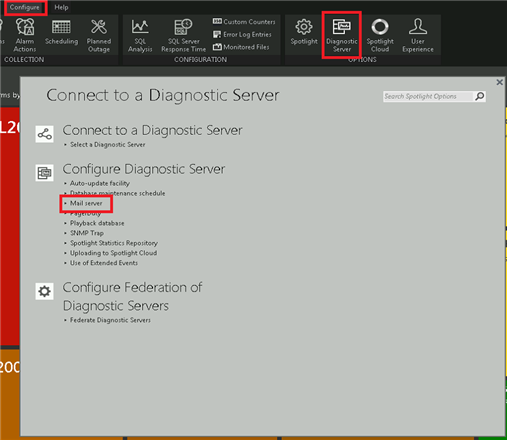
Once this is complete, you need to navigate to the Configure->Alarm Actions menu and click the button labeled “New”:
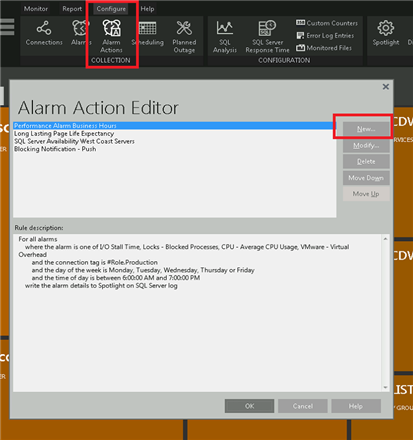
On the left-hand side of the screen, you choose one or more conditions that must be met for the action. On the right-hand side, you specify one or more actions you wish to execute. As you make selections, you’ll notice that the bottom of the screen populates. Some of these items contain hyperlinks that require additional information. For example, if I want to send an email, I must specify one or more recipients. The below screen shot shows that I wish to send an email when the alarm severity is High:
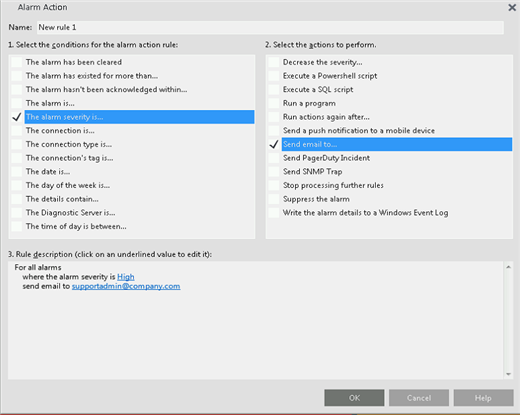
Those of you using Spotlight Essentials can choose the “Send a push notification to a mobile device” action and the Spotlight mobile app will receive said notification:
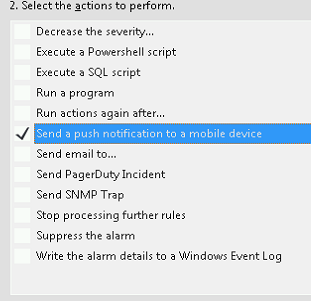
I would encourage you to further explore this feature. As I mentioned earlier, you can have multiple conditions and multiple actions in a single Alarm Action. Alarm Actions allow us to automatically take specific actions based on specific circumstances. You can create multiple actions as well (oh, and it’s always good to give them a descriptive name). I sincerely hope you find that this feature makes your job a bit easier and maybe provide you a bit more leisure time in your life.


