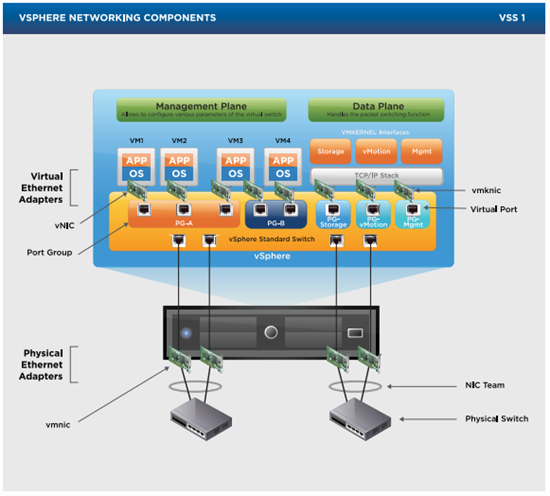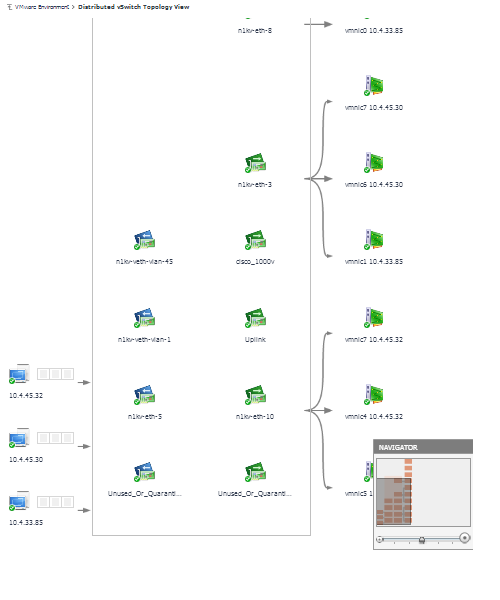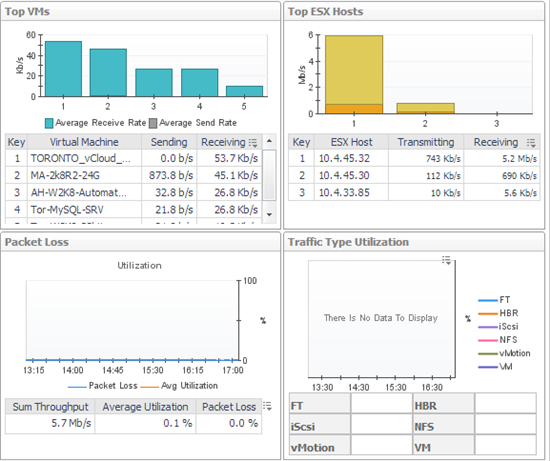We are pleased to introduce the Foglight cartridge to monitor VMware vSwitches. Foglight for Virtualization 7.2 release contains many enhancements; one of them is this brand new feature.
Why monitor virtual networks?
Foglight currently monitors CPU, memory and storage performance. Foglight also monitored networking performance at the VM and ESX level. A lot of network switching functionality (bandwidth teaming, traffic prioritization, bandwidth sharing etc.) is now part of the VMware infrastructure. Many of these policies are set and implemented at the vSwitch level.
Customers routinely use vSwitches for sharing bandwidth between application and data as well as infrastructure operations like Storage migration, VMotion, backup etc. When many applications and IT operations are simultaneously using the network, having an insight into the goings-on becomes important. Virtualization has better ROI because it increases utilization – but that also necessitates close monitoring of the datacenter performance.
Before we look at the uses, let’s understand what virtual switches are and how they are used.
What is a Virtual Switch?
Take a look at the diagram here (small part of it reproduced below).
The virtual switches (shown in Orange) are part of the ESX hosts. Virtual Machines connect to these virtual switches using virtual Ethernet adapter. These switches can be administered as regular physical switches and they generally behave in similar fashion too – except the vSwitches exists only virtually. vSwitches are administered using VMware vCenter.
There are two types of virtual switches: Standard and Distributed.
A Standard vSwitch is the one that is wholly contained within the ESX host. Only VMs running on that can connect to the switch. When a VM is moved from one ESX host to another, it must connect to the new switch. It is up to the administrator to make sure that all switches are similarly administered so VMs can connect to them if they move between the hosts.
Distributed virtual switches span across the ESX hosts. There is only one switch that all VMs from spanned hosts connect to. So when VMs move from host to host, their networking properties remain the same. Networking paths, traffic prioritization etc. need not be programmed per server. There is only one configuration needed for the switch.
As you can probably guess, Distributed switches came much later than Standard switches. They also have more control and support profilers like Netflow and SNMP.
Apart from these two vSwitches provided by VMware, other vendors have ported their own vendor specific switches on the VMware platform. One of the most popular among these third party vSwitch is Cisco’s Nexus 1000v. This is a distributed vSwitch, but it also integrates into Cisco’s management framework.
More information about vSwitches can be found here.
Let’s look at couple of interesting uses of this technology and ways to monitor them.
Use Case: Topology
Since all VMs and hosts in the data center are networked, network-diagram of the connections would provide the administrator a snapshot of the health of the virtual infrastructure.
Use Case: Monitor vSwitch utilization
vSwitches form the core of VMware networking. All data traffic passes through the vSwitches. vSwitches also are used for sharing bandwidth (e.g. give 60% bandwidth for VM traffic and 40% for system/management traffic like VMotion).
Foglight monitors vSwitches and plots some important metrics on the default dashboard to answer questions like:
- Which of the VMs are highest users of the vSwitch networks?
- Which ESX hosts are highest users of the vSwitch (for distributed vSwitches)?
- What is the packet-loss statistics for the switch?
- What type of traffic is flowing through the vSwitch and their relative bandwidth use?
Virtual Network monitoring adds an important aspect to the performance monitoring of CPU, memory, Storage and IO. It makes the performance picture much more complete.
Summary
vSwitches are part of the virtual Infrastructure. They are separate from the physical networking switches. By monitoring virtual switches, Foglight will be able to help VMware administrators understand networking characteristics of the Virtual Machines and ESX hosts. They will be able to more effectively monitor the health of the NICs, monitor the effectiveness of traffic shaping policies set at the vSwitch level and keep track of the topology.
vSwitch monitoring represent a significant enhancement to Foglight’s end-to-end monitoring story. This cartridge is available free to current customers using VMware cartridge.
Footnote: vSwitches are NOT physical network switches. Naturally, they don’t know anything about networking outside of the virtual infrastructure – e.g. traffic between a NetApp array and an ESX server cannot be monitored fully using vSwitches. Monitoring physical networking switches for Storage traffic is the domain of Foglight for Storage Manager and the feature is on the roadmap for that cartridge.