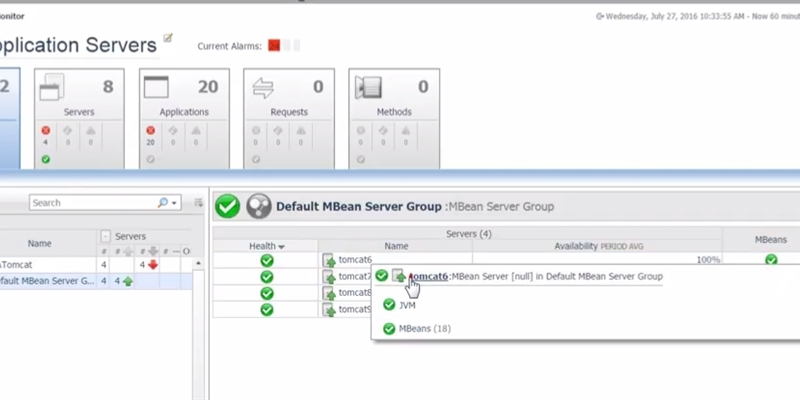This video blog explains the process of building a docker image for an application server with JMX enabled. Since we can't map multiple running containers to the same port, we pass the JMX port as an environment variable so we can set the JMX port to different values.
In this case we decided to have a bit more fun with it and use docker-compose to start multiple containers. The result is multiple Docker containers running Tomcat Application Server with JMX enabled, that we then monitor using Foglight JMX cartridge.