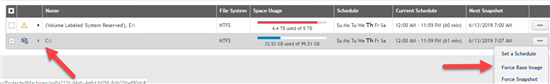My first backup and export cycles after upgrading to 6.3 failed with the following messages-
TevoGetFlagsInOfflineVolume failed with error -2147024893 (0x80070003 - The system cannot find the path specified)
Server side:
Replay.Core.Contracts.Export.ExportException: One or more dependent export tasks have failed. ---> System.AggregateException: One or more errors occurred. ---> System.AggregateException: One or more errors occurred. ---> Replay.Common.Contracts.TevoLib.TevoLibraryErrorException: TevoGetFlagsInOfflineVolume failed with error -2147024893 (0x80070003 - The system cannot find the path specified) at Replay.Common.NativeWrapper.TevoLib.TevoLibraryErrorException.Throw(String functionName, Int32 errorCode) at Replay.Common.NativeWrapper.TevoLib.TevoLibWrapper.GetFlagsInOfflineVolume(String mountPoint) at Replay.Common.Implementation.Virtualization.P2VPostprocessor.UpdateMetadataFile(String mountPoint, Guid driverId, FileSystemType fileSystemType, UInt32 restoredEpochNumber, UInt32 highestEpochNumber) at Replay.Core.Implementation.Export.VirtualMachineExporterWindows.UpdateMetadataFile(IVolumeImage volumeImage, String mountPoint) at Replay.Core.Implementation.Export.VirtualMachineExporterWindows.TryPostProcessVolume(IPAddress replayServerAddress, IVolumeImage volumeImage, ExporterSourceVolume exporterSourceVolume, MountFlags mountFlags) at Replay.Core.Implementation.Export.VirtualMachineExporterWindows.PostProcessExportedVolume(ExporterSourceVolume exporterSourceVolume, IPAddress replayServerAddress)
--- End of inner exception stack trace --- --- End of inner exception stack trace --- --- End of inner exception stack trace --- at Replay.Core.Implementation.Export.ExportJob.ExportTask() at System.Threading.Tasks.Task.Execute()
Replay.Common.Contracts.TevoLib.TevoLibraryErrorException: TevoGetFlagsInOfflineVolume failed with error -2147024893 (0x80070003 - The system cannot find the path specified) at Replay.Common.NativeWrapper.TevoLib.TevoLibraryErrorException.Throw(String functionName, Int32 errorCode) at Replay.Common.NativeWrapper.TevoLib.TevoLibWrapper.GetFlagsInOfflineVolume(String mountPoint) at Replay.Common.Implementation.Virtualization.P2VPostprocessor.UpdateMetadataFile(String mountPoint, Guid driverId, FileSystemType fileSystemType, UInt32 restoredEpochNumber, UInt32 highestEpochNumber) at Replay.Core.Implementation.Export.VirtualMachineExporterWindows.UpdateMetadataFile(IVolumeImage volumeImage, String mountPoint) at Replay.Core.Implementation.Export.VirtualMachineExporterWindows.TryPostProcessVolume(IPAddress replayServerAddress, IVolumeImage volumeImage, ExporterSourceVolume exporterSourceVolume, MountFlags mountFlags) at Replay.Core.Implementation.Export.VirtualMachineExporterWindows.PostProcessExportedVolume(ExporterSourceVolume exporterSourceVolume, IPAddress replayServerAddress)