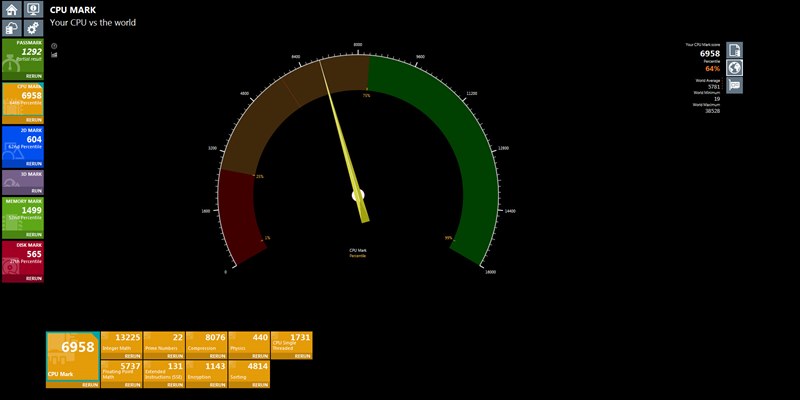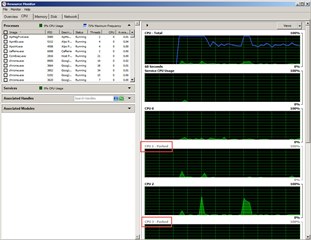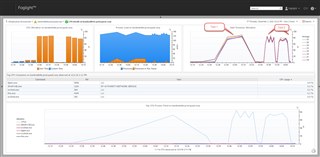Have you ever looked at Resource Monitor in Windows and wondered why some of your cpu cores were "parked"? That sure doesn't sound good!
This post does a good job at explaining the details. Needless to say I was intrigued, and I wanted to find out if Windows does a good job at managing core parking, or if manual intervention might be better.
I downloaded the Passmark Performance Test utility (free 30-day trial) and set it up to run 3 iterations of a "very long" test. The Foglight Windows collector was also set to gather data every 2 minutes during the test.
At 12:50, I started 3 iterations of a "very long" Passmark cpu test with a 50% cpu core parking index.
At 13:05, I repeated the tests above. My Passmark cpu benchmark result was 6958. We'll call this "Test 1".
I let the system rest while I grabbed a bite to eat, then at 13:40, I turned cpu core parking off (manual intervention).
I then started 3 iterations of a "very long" Passmark cpu test and repeated. My Passmark cpu benchmark climbed a bit to 7022, for an almost 1% improvement. We'll call this "Test 2".
Looking at the graphs in Foglight, the cpu utilizations appear to be similar, maybe even a bit lower for "Test 2". So it appears we got a small improvement in the benchmark with approximately the same cpu utilization as measured from the OS. It would be interesting to go in-depth and measure the cpu GHz, power-states, voltages and temperatures while repeating these tests. I was expecting a much wider gap in performance between the automatic and manual modes of core parking but I can conclude that Windows 7 does a pretty good job at parking!