We have received a couple questions from the field:
- Is Storage Spaces Direct hyper-converged on the official support matrix?
- Can you add Storage Spaces Direct to the Quest® Rapid Recovery Compatibility Guide?
The answer to both questions is (mostly) yes! However, both Storage Spaces Direct and Rapid Recovery can be used in several different ways. Not all combinations support all kinds of protection. This blog post clarifies what is supported and what isn't.
Background
Any comment about Storage Spaces Direct (S2D) also applies to the Storage Spaces Direct Ready Nodes (S2DRN).
This post was written about Rapid Recovery version 6.2.1. Rapid Recovery’s support for Clustered Shared Volumes (CSV) and S2D will improve in future releases.
Rapid Recovery has two approaches to protecting Hyper-V hosts:
- Using standard Windows agent-based protection, which directly protects the various volumes of the host. This approach is unaware of the virtual machines (VMs) running in the host. If the volumes containing the VMs’ backing files are under protection, so are the VMs.
- Using Hyper-V agentless protection, which catalogs the VMs and participates in the snapshot process. However, any data on the hypervisor that is not part of a protected VM is not backed up.
Storage Spaces Direct has two deployment models: converged and hyper-converged. The converged model has storage on a separate cluster from compute, while the hyper-converged model has storage and compute on the same cluster. See Microsoft documentation on Storage Spaces Direct for details.
Various models
Next, we detail four CSV and S2D deployment models. Each model’s diagram covers both agent-based and agentless protection.
In all of these models, agent-based protection via the agent installed in the guest VMs is supported if the OS of the guest is supported. This approach is not shown as it doesn’t depend on the CSV or S2D technologies.
In the diagrams, the tan RR Agent boxes represent the Windows agent, while the blue RR Agent boxes represent the Hyper-V agent.
1. Physical CSV cluster
This model consists of two or more cluster nodes and shared storage.
The VM-hosting nodes have access to the shared storage at the same time. Shared storage is on a separate server with iSCSI target setup. VMs can run on any VM-hosting node and can migrate between nodes.
Virtual disks of VMs are stored on the shared storage on CSV.
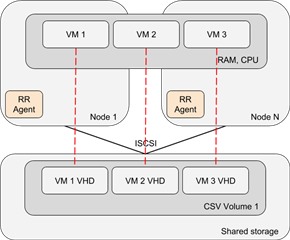
Agent-based protection
The Windows agent is installed on all VM-hosting nodes.
Rapid Recovery can protect the local volumes of the nodes and the CSV on shared storage only if the Windows version of the nodes is 2008 R2. File-level restore and volume-level restore work; however, VM export doesn’t work.
If Windows is 2012 or newer, Rapid Recovery can only protect the local volumes of the nodes. Protection of CSV is not supported, and only the other volumes can be restored.
Agentless protection
Agentlessly protect all the VM-hosting nodes.
Rapid Recovery can protect all VMs running on cluster nodes, regardless of the type of volume that backs the VM.
Restore of the individual or sets of VMs and their volumes is supported; export of the VMs also works. There is no file-level or volume restore available at the cluster level.
2. Virtual CSV cluster
This model consists of two or more cluster nodes and shared storage like #1, but the nodes are VMs.
The VM-hosting nodes have access to shared storage at the same time. Shared storage is connected directly to the VMs as a shared VHDX. Virtual machines can run on any VM-hosting node and can migrate between nodes.
Virtual disks of VMs are stored on the shared storage on CSV.
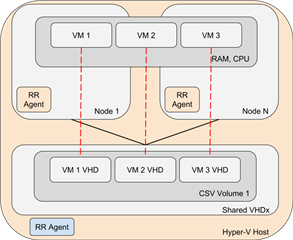
Agent-based protection
The agent should be installed on all nodes.
Rapid Recovery can protect the local volumes of the nodes and the CSV on shared storage only if the Windows version of the nodes is 2008 R2. File-level restore and volume-level restore work; however, VM export doesn’t work.
If Windows is 2012 or newer, Rapid Recovery can only protect the local volumes of the nodes. Protection of CSV is not supported, and only the other volumes can be restored.
Agentless protection
- Protect the guest cluster:
The agent should be installed on all of the VM-hosting nodes.
Rapid Recovery can protect all VMs running on the VM-hosting cluster nodes, regardless of the type of volume that backs the VM.
Restore of the individual or sets of VMs and their volumes is supported; export of the VMs also works. There is no file-level or volume restore available at the cluster level. - Protect cluster VMs and disks:
The agent is installed on the containing Hyper-V host.
Rapid Recovery can protect cluster nodes and the storage server via agentless protection.
The cluster nodes can be restored or exported as VMs. The CSV can be restored only at the disk level.
3. Storage Space Direct, physical
This model consists of two or more cluster nodes. VMs can run on any node and migrate between nodes. Virtual disks of VMs are stored on CSV.
This is a hyper-converged model because the storage pool is created on local volumes of the VM-hosting nodes, with CSV created on top of the storage pool.
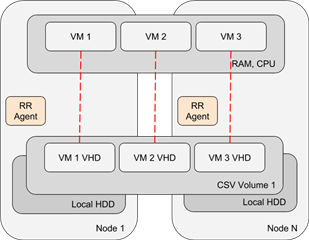
Agent-based protection
With the Windows agent installed on nodes 1 and 2, they will be detected as a cluster. This can protect the simple volumes in the nodes but not the CSV. Fully supported.
Because S2D is only on Windows 2016 or newer, Rapid Recovery can only protect the local volumes of the nodes. Protection of CSV is not supported; only the other volumes can be restored.
Agentless protection
This works just like the physical model of protection above. The connected VHDs are protected but not the whole CSV. Fully supported.
Rapid Recovery can protect all VMs running on the VM-hosting cluster nodes, regardless of the type of volume that backs the VM.
Restore of the individual or sets of VMs and their volumes is supported; export of the VMs also works. There is no file-level or volume restore available at the cluster level.
4. Storage Space Direct, virtual
This model consists of two or more cluster nodes. This is the same as #3 except that the nodes are VMs within a containing host. The storage pool is created on local volumes of the nodes, with CSV created on top of the storage pool.
VMs can run on each node and migrate between nodes. Virtual disks of VMs are stored on CSV.
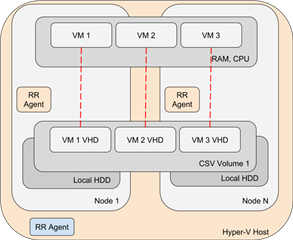
Agent-based protection
Whether converged or hyper-converged, the Windows agent installed on nodes 1 and 2 will be detected as a cluster. This can protect the simple volumes in the nodes but not the CSV. Fully supported.
Because S2D is only on Windows 2016 or newer, Rapid Recovery can only protect the local volumes of the nodes. Protection of CSV is not supported; only the other volumes can be restored.
Agentless protection
- Agentlessly protect the cluster with two nodes (guest cluster protection):
The Hyper-V agent should be installed on all VM-hosting nodes.
Rapid Recovery can protect all VMs running on the VM-hosting cluster nodes, regardless of the type of volume that backs the VM.
Restore of the individual or sets of VMs and their volumes is supported; export of the VMs also works. There is no file-level or volume restore available at the cluster level. - Agentlessly protect the containing Hyper-V host:
Rapid Recovery can protect cluster nodes and the local HDD storage server via agentless protection. However, the CSV is protected as a disk, and volumes are not parsed.
The cluster nodes can be restored or exported as VMs. The CSV can be restored only at the disk level.
Authored by: Roman Avershyn, Product Manager for Rapid Recovery



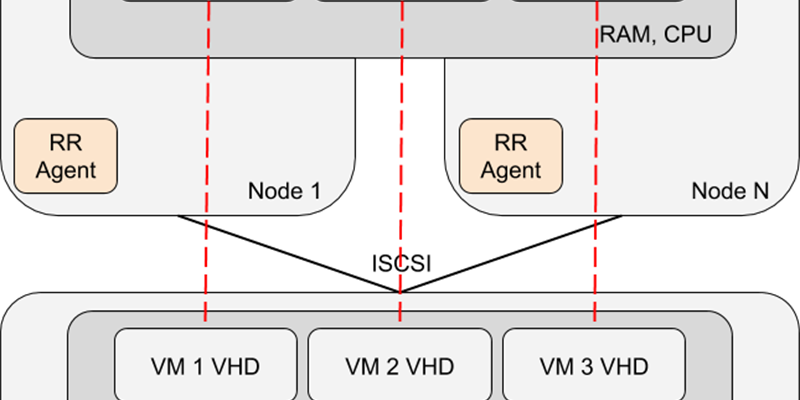
-

nieprophsono1995
-
Cancel
-
Up
0
Down
-
-
Reply
-
More
-
Cancel
Comment-

nieprophsono1995
-
Cancel
-
Up
0
Down
-
-
Reply
-
More
-
Cancel
Children