Over the past several months, we have received a flood of requests for migration from Zimbra to Exchange and Office 365. Well, the wait is over.
On Demand Migration for Email version 1.6 is generally available today and includes support for Zimbra 7 & 8 source platforms.
Both IMAP and SOAP connections are used to optimize migration fidelity and, unlike some other Zimbra migration solutions, On Demand Migration for Email can automate routing updates as part of the migration process.
The convenience and features offered by On Demand Migration for Email will simplify any migration from Zimbra to Exchange or Office 365.
Happy migrating!


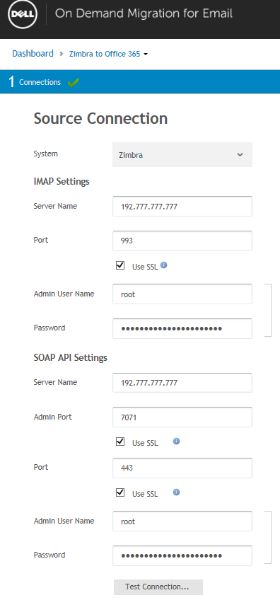
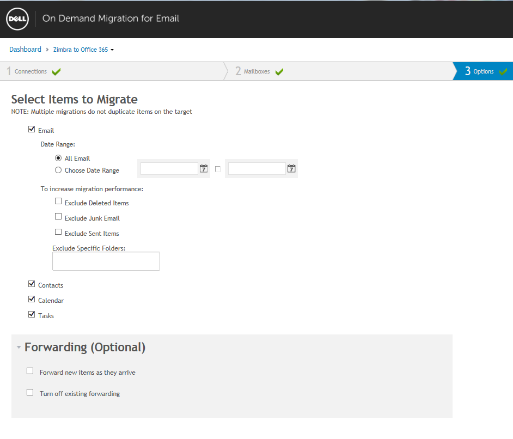
-

amelia01smith
-
Cancel
-
Up
0
Down
-
-
Reply
-
More
-
Cancel
Comment-

amelia01smith
-
Cancel
-
Up
0
Down
-
-
Reply
-
More
-
Cancel
Children