We are excited to announce the release of Metalogix Content Matrix 9.0.
Look what's new:
- Nintex Forms can be migrated from SharePoint 2013 and 2016 to SharePoint Online.
- Improvements have been made to migrations to SharePoint Online using Azure for:
- Records Center properties
- "Shared With " metadata used in MySites (OneDrives) and Team Sites.
- For all active editions of Content Matrix (SharePoint, eRoom, and Public Folder), Office 365 OAuth Authentication can be used to connect to SharePoint Online.
- When migrating from SharePoint Online to SharePoint Online, the migration of lists, libraries, files, folders, and list items with attachments that include the special characters %, #, and/or + is now supported.
- You can now map to and from online domains with extensions other than .com.
- Three new PowerShell commandlets have been added to SharePoint Edition for managing Global User Mappings. You can now print a list of existing user mappings in the PowerShell console, clear existing user mappings, and replace existing user mappings with mappings from a CSV file.
- The following Content Matrix editions are no longer available as of version 9.0:
- Blogs & Wikis Edition
- File Share Edition
-
IMPORTANT: If you have either or both of these editions installed on the same server as other editions that you want to upgrade, It is recommended that you uninstall them before upgrading to version 9.0. If you want to continue using the older versions of these Consoles, you may re-install them on a different server.
-
- The following additional components are no longer available as of version 9.0:
- Content Matrix Organizer
- the SharePoint Native Web Service (NWS) connection type
- Intelligent Migration
-
IMPORTANT: Intelligent Migration cannot be used with Content Matrix version 9.0 or later. An error will be thrown at the time you attempt to save a connection to SharePoint Online.
-
- Metalogix Expert is no longer bundled with Content Matrix.
Nintex Forms can be migrated from SharePoint 2013 and 2016 to SharePoint Online
Nintex forms are now displayed in the source view.
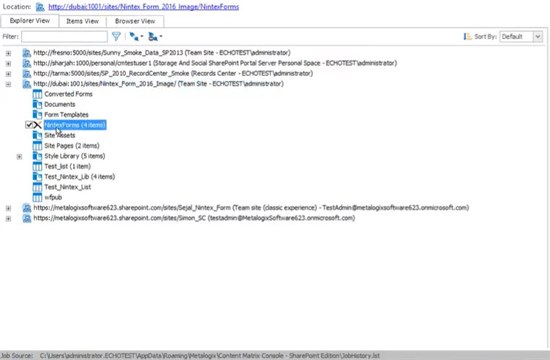
The forms can now be migrated.
Note that the Nintex app cannot be provisioned automatically in this release.

The app must be provisioned manually prior to the migration by the user. We are working on eliminating this manual step for a future release.
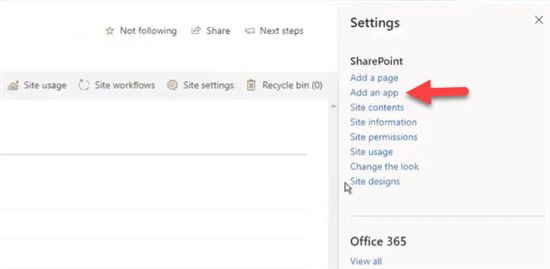
You must select the Nintex form during the migration to ensure that it is migrated.
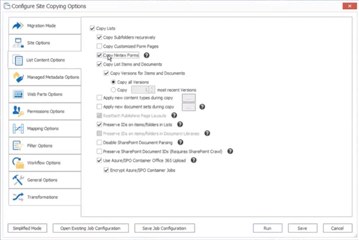
The migration job will not automatically migrate because there is a dependency between the list items and the Nintex Form.
Please read the Release Notes for more details on migrating Nintex forms including:
- Responsive Nintex Forms cannot be migrated from SharePoint Online to SharePoint On Premises.
- Nintex Forms are not migrating to SPO for default content types of Asset Libraries.
- A 429 (Too Many Requests) error is thrown when attempting to publish Nintex Forms on an SPO target for some of the content types.
- "StatusCode: 500, ReasonPhrase: Internal Server Error" is thrown when Copying Nintex Forms while migrating with a multi-factor authentication user account using Web Browser Authentication.
Improvements have been made to migrations to SharePoint Online using Azure
Content Matrix now supports migrations for:
- Records Center properties
- migrate documents in Record Centers
- does not preserve Record Center policies
- "Shared With " metadata used in MySites (OneDrives) and Team Sites.
Office 365 OAuth Authentication can be used to connect to SharePoint Online
OAuth connection is a new authentication type added for SharePoint Online. This feature is available for all active editions of Content Matrix (SharePoint, eRoom, and Public Folder),
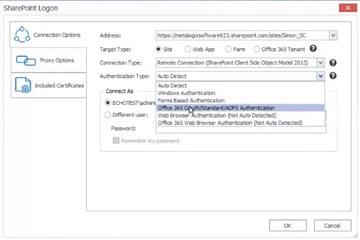
We added a mixed authentication mode with this release. You will use ADFS in the event that OAuth is not supported. For example, some of the Native Web Service (NWS) calls may not be supported. In the latter case, Content Matrix uses the native username / password to authenticate.
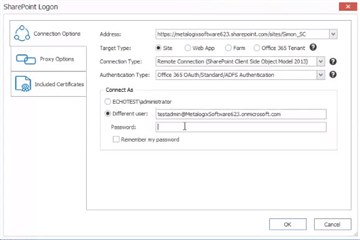
Click on OK when the Authentication prompt appears. Once you select OK or Cancel, the setting is saved.

Clicking OK will prompt you to sign into your work or school account.
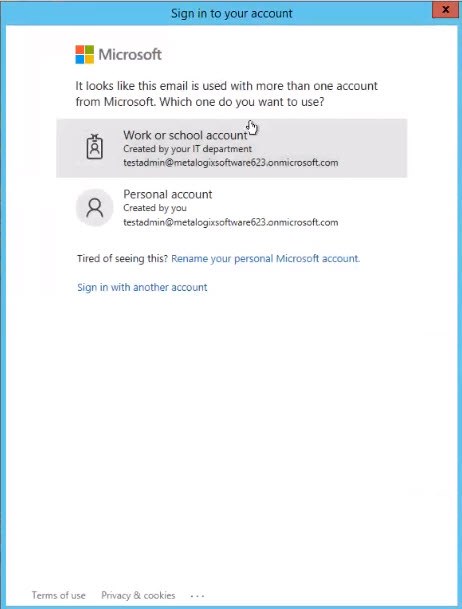
Then enter your password.
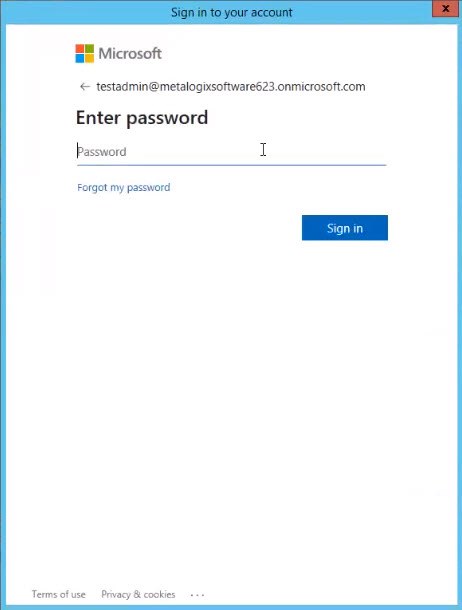
A connection is established.
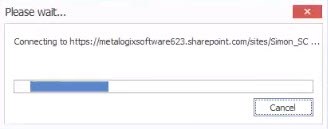
Effectively this is the same in terms of user experience. You get the same connections and nodes. At this time, you cannot tell the difference between connections used in the user interface.
This does not fix current multi-factor authentication issues. You will still have to use web browser authentication until we enable full OAuth authentication support. We are working with Microsoft on APIs that do not support OAuth authentication yet.
In addition, the OAuth authentication is only supported in the Content Matrix console. Our PowerShell scripts do not support OAuth authentication yet. We plan to fully support this in the next release: 9.1.
We do recommend that customers switch to using the mixed authentication mode. OAuth authentication is recommended by Microsoft for migrations.
Our efforts to support OAuth authentication for SharePoint migrations will also lead us to supporting the use of an access token when registering an application ID. We expect that supporting application IDs to lead to greatly increased migration throughput. However, there may be a dependency on Microsoft Graph supporting more migration functions in the API. We continue to work with Microsoft to provide solutions for improved migration throughput for our customers.
Support for special characters %, #, and/or +
When migrating from SharePoint Online to SharePoint Online, the migration of lists, libraries, files, folders, and list items with attachments that include the special characters %, #, and/or + is now supported.
Map to and from online domains with extensions other than .com
You can now map to and from online domains with extensions other than .com. The image below shows a new domain mapping being configured.
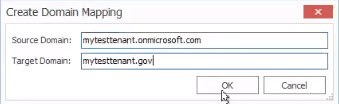
The new mapping appears in the Specify Global Mappings screen.
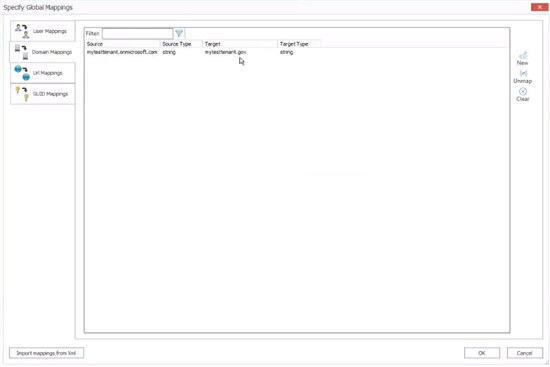
Global User Mappings
Three new PowerShell commandlets have been added to SharePoint Edition for managing Global User Mappings. You can now print a list of existing user mappings in the PowerShell console, clear existing user mappings, and replace existing user mappings with mappings from a CSV file.
Other Notable Changes
We upgraded the .NET Core framework of Content Matrix to 4.6.2.
- This allowed us to remove the CLR2 <-> CLR4 proxies.
- Fixed a bug in the DB adapter where Content Matrix wrote temp files when migrating blobs.
- The OM Adapter is not supported for SharePoint 2010 and older versions. The user must reconnect using MEWS or DB adapters.
The full Content Matrix Release Notes can be found on the technical documentation site.
For current customers, you can download Content Matrix here.
For customers that are interested in evaluating Content Matrix, you can sign up for a trial here.
As with all new releases, we love to hear any and all feedback. Tell us what you like, don't like, and if you have any ideas for future enhancements, please let us know on the discussion forums!


