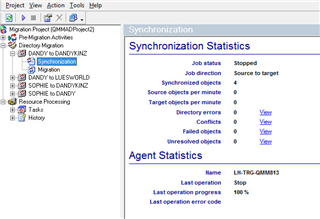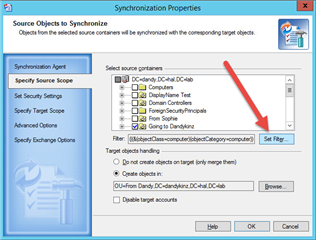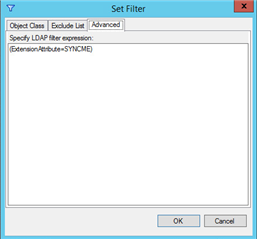When you're new to using Migration Manager for Active Directory you might find that you don't want to synchronize everyone in a specific OU (Organizational Unit) for any reasons. Unlike migration sessions that can be undone, when you synchronize an object you can't undo it. So being able to control what objects get synchronized has a big benefit in some migrations.
One trick to ensuring only wanted AD objects are merged or created on your target Active Directory is to set an attribute on objects in source AD and then create an LDAP filter to find it. For example, using ADSIEdit.msc you could set on user “John Smith” the following, ExtensionAttribute=SYNCME. The configure your sync to find this object only as follows.
Right click the “Synchronization” and select “Properties.”
From the “Properties” select the first option of “Specify Source Scope | Set Filter (button)”
The Migration Manager tool is utilizing LDAP to query your Active Directory. It constructs the LDAP filter via these 3 tabs.
Therefore adding the LDAP filter as follows, for example, will set the LDAP filter to find all object with (ExtensionAttribute=SYNCME)