Change and adaptability are THE two words to live by for any organization in 2020; and this applies to managing Azure Active Directory and Office 365 licenses. Over the past seven months, IT administrators have added more Office 365 licenses to enable remote work and front line workers, added additional license types to enable video conferencing and security features, and removed folks who were furloughed or no longer with the company.
This post will dive into Office 365 license usage and how limitations in native capabilities are making it difficult to control costs for redundant, under-utilized and un-utilized licenses. I’ll also show how the Quest On Demand License Management (ODLM) 1.6 release will give your organization the insights to adapt to changes in workforce and budgets.
Office 365 licenses then and now
COVID-19 drove most of us to work from home and increased our reliance on Microsoft Teams video conferencing and file sharing. This drove a demand for more Office 365 licenses and different types of licenses.
Worldwide, Microsoft added 58 million monthly Office 365 active users in the first few months of the pandemic, more than double the average growth expected in that period.1, 2 Teams usage more than tripled in that same period from 20 million daily active users to 75 million.
In the last few months of Microsoft’s FY20, they grew Office 365 revenue by 19% due to strong E3 to E5 upsells; and they increased paid seats by 15% YoY because of strong conversions of those free 6-month E1 licenses.3
How the explosion of Office 365 capabilities impacts your organization
All the numbers and statistics above means you are likely paying more $$$ for Office 365 licenses.
First, more Office 365 dollars spent by your organization is not necessarily bad if it keeps everyone productive and connected.
What matters is: are you using the licenses you are paying for most effectively?
So, those numbers above should give you pause to reflect on how your own organization’s fluid workforce and sudden increased usage of Office 365 has impacted your desire for effective license utilization and cost management.
Here is a short list of some of the common organizational Office 365 license challenges we find:
- Lack of visibility across single or multiple tenants by department, division or license type
- Under-utilized Power BI, E3 and E5 licenses
- Redundant/conflicting licenses for the same user
- Active Office 365 licenses assigned to disabled Azure AD users accounts
- Duplicate licenses due to one-off, out-of-band license purchases
There’s a reason those areas are frustrating: they are the biggest culprits in under utilization and/or overspending on licensing and there are no native tools to help you sort it all out.
Quest On Demand License Management: Complete visibility into Office 365 and Azure AD licenses and utilization
As the sub header states, Quest On Demand License Management gives you complete visibility into those trouble areas listed above – and more! Built on our ISO certified SaaS platform for tackling Microsoft challenges in a hybrid world, the License Management module helps IT administrators achieve optimal license utilization.
At its core, ODLM gives IT administrators the ability to:
- Determine how many Office 365 and Azure AD licenses are available and who are they assigned to.
- Determine if your end users are using the Office 365 services that have been provisioned.
- Customize rates to your organization to reveal real costs.
- Consider additional training to boost usage of underutilized licenses.
- Understand what the cost of un-utilized or under-utilized licenses are. And if you should consider a new licensing plan.
Today, with the release of ODLM version 1.6, we’re extending the visibility and control administrators have on license utilization and costs. Here are the key customer use cases we address in today’s release and why:
Product Usage
A lot of products were likely added to your Office 365 environment for user productivity; but the question is, are those products and associated licenses being used?
ODLM 1.6 gives drill-down visibility into product usage by department, division and license.
Power BI Usage & Self-Service Purchase Defaults
Power BI Pro is an expensive add-on that can unknowingly bloat your license costs. Furthermore, users have the ability to purchase from the Power Platform without your consent (note: it’s on by default).
ODLM 1.6 gives you insight into usage of Power BI Pro by user so you can decide if those licenses need to be reclaimed and reassigned to save on costs. It also easily tracks when the user self-service purchase option is turned on so you can stay ahead of shadow IT.
Users with one-off licenses
In the rush to enable work from home, many organizations deployed one-off product licenses (i.e., Teams or OneDrive) to users when an E3 or E5 license would be more sufficient.
ODLM 1.6 identifies these situations that happened outside of the normal procurement process to see who may be incurring unnecessary costs.
Disabled users with active license
The pandemic has created changes in workforce size, from furloughs to permanent employee departures. As an IT Administrator you need to understand if there are any Azure AD disabled users with active Office 365 licenses associated to their accounts. These scenarios generate cost with no benefit.
ODLM 1.6 gives insights into disabled users with licenses assigned so you can remove the license and re-assign to another user.
Conflicting Licenses
A major source of cost with no benefit comes from conflicting licenses, and this is bound to happen when scaling usage too quickly as happened at the beginning of the year. We often find organizations with both E3 and E5 licenses assigned to the same user.
ODLM 1.6 identifies users with product duplication in any two licenses so that you can remove the redundancy,
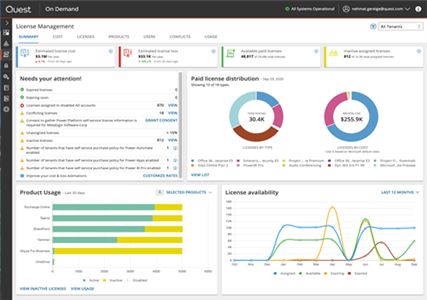
Summary
Office 365 licensing is confusing in the best of times; but even in these times that require constant change and adaptability, you don’t have to suffer through scripts and guesses to monitor utilization and costs. Quest On Demand License Management gives you the visibility to make informed and budget-friendly decisions about Office 365 license assignment and costs.
Try a free 30-day trial of this solution – heck, its 30 days of free license management.



