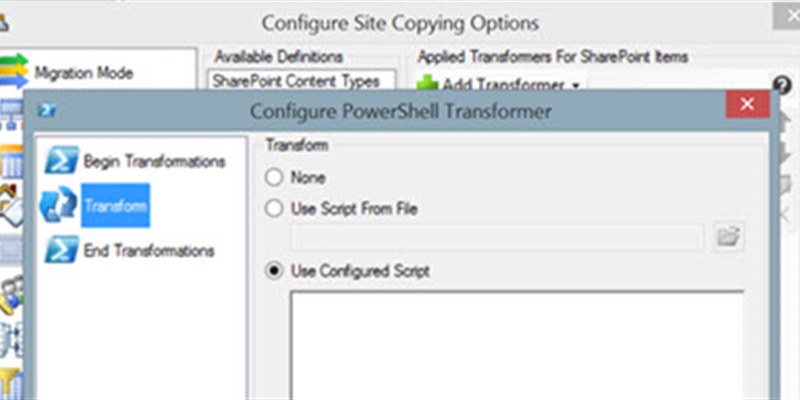One of the best features in Content Matrix is called Transformers. Transformers are used primarily to “transform” fields and columns into Managed Metadata. There are also several built-in, non-editable transformers that Metalogix Content Matrix uses to process data during the migration. Advanced users can also create custom transformers using PowerShell.
The documentation in the SharePoint Edition user guide contains instructions on how to configure transformations. The documentation contains an example on creating a transformer that uses two scripts for disabling and re-enabling the Required setting for a column list.
The Metalogix Transformers Reference document is attached to this blog post to assist you with creating transformers. The Reference document introduces the Metalogix Transformations framework, and how to use it. The document also includes a reference to the objects available when running the Metalogix “Invoke PowerShell Script” transformer type.
Quest / Metalogix has created several transformers in the past. Please review the list below to see if any of the transformers meet your current needs. Each entry provides documentation on what the transformer does and a link to download a CSV file containing the transformer code.
Please note that the development and implementation of transformers is not provided by Quest Support Services. Quest Professional Services are available to assist with the development and implementation of transformers. Learn more about Quest Professional Services by reading Enjoy a safe and seamless migration with Quest Professional Services.
For current customers, you can download Content Matrix here.
For customers that are interested in evaluating Content Matrix, you can sign up for a trial here.