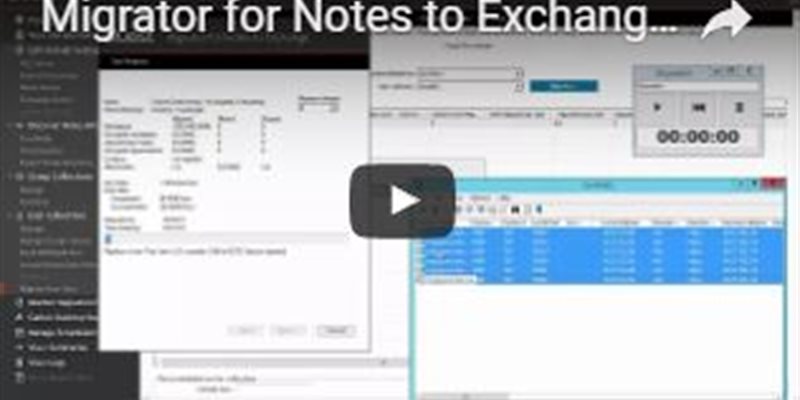Migrator for Notes to Exchange uses MAPI connections to Exchange and Office 365 targets. For those customers that are new to Exchange, MAPI is the same type of connection used by the Outlook client to natively to connect to Exchange. Using MAPI connections provides many benefits for your migration, including enhanced data fidelity and performance. For those customers migrating to Office 365, using a MAPI connection is the only way to achieve full use of Microsoft's increased 150MB attachment size limits.
Traditionally, one of the draw backs of using MAPI connections has always been that they can be very fragile. Some of the things that can cause a MAPI connection to break include: packet inspecting firewalls, WAN optimizers, traffic shapers, network latency, etc. When migrating to Office 365, with the MAPI connections traveling over the public Internet to connect to Office 365, these issues can be further compounded. When a MAPI connection breaks in the middle of a migration, previous versions of Migrator for Notes to Exchange had to restart the migration, but now…
Migrator for Notes to Exchange, version 4.15, handles broken MAPI connections like a champ!
Take a look at this video demonstration showing how Migrator for Notes to Exchange relentlessly reconnects to Office 365, round after round...
This is one of those new features that we hope is so seamless, you won't even know is there, behind the scenes, making your migration experience as smooth as possible.
The full Migrator for Notes to Exchange Release Notes can be found on the technical documentation site.
For current customers, you can download Migrator for Notes to Exchange, version 4.15 here.
For customers that are interested in evaluating Migrator for Notes to Exchange, you can sign up for a trial here.