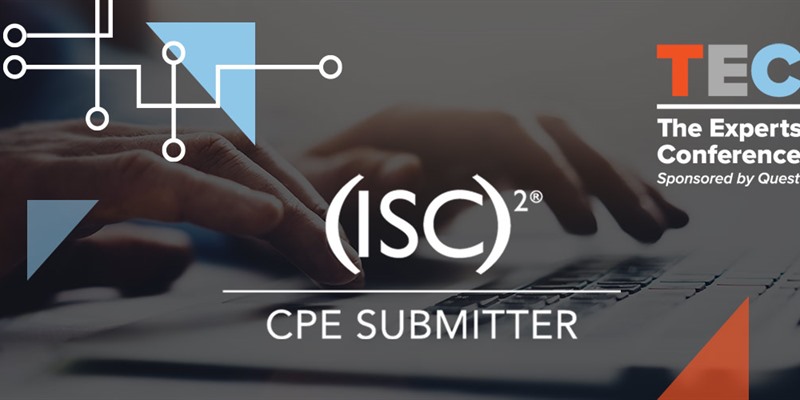Every year, those who hold coveted IT Security certifications from places like (ISC)2, ISACA or the SANS Institute, need to earn continuing professional education (CPE) credits to show they are on-top of their security field, staying up-to-date with the changing dynamics in our world.
Some employers require CPEs, not for any certification, but to show you as an employee are maintaining your skills.
To gain CPEs, you can perform many different activities and submit those activities as proof you are keeping up with the times. One activity is attending a conference, educational course, seminar or presentation.
Earn loads of CPEs at TEC 2020
The Experts Conference (TEC) 2020 is the virtual Microsoft training event of the year, with practical Active Directory and Office 365 education from Microsoft, Microsoft MVPs, and industry experts.
While TEC 2020 is sponsored by the leaders who have helped move, manage and secure over 336 million Active Directory users — Quest Software – there are absolutely no product pitches! It’s pure training!
As the host and sponsor of TEC 2020, Quest Software will submit your attendance at TEC keynotes and sessions to (ISC)2 as an official CPE Submitter. You attend with confidence knowing you’re earning (ISC)2 CPEs and that we are taking the work of self-reporting off your hands and submitting on your behalf!
If you have a certification other than (ISC)2, then you can easily self-report your CPEs by using the registration confirmation email and a copy of the attended session presentations (to be made available after each session).
Here is just a SAMPLE of the TEC 2020 security related CPE eligible sessions (see full agenda):
- Keynote on November 17
- Understanding the Enterprise Attack Surface by David Kennedy, Founder & CEO of TrustedSEC. David has released security advisories, including zero-days, all while contributing as a subject matter expert on Fox News, CNN, BBC, and other high-profile media outlets. At TEC 2020, David’s 60-minute keynote will dive into the various attack techniques used to compromise Active Directory and how to design your org to combat these threats.
- Security session sample from Hybrid Active Directory Security track
- AD in the Cloud: Untangling the Security Implications of the Many Variations of Hybrid AD with Windows Security Expert Randy Franklin Smith. Last year’s TEC saw Randy’s session packed – and that meant it was hot in the room – now you can pack his session from the comfort of your couch and get ALL the detail-ey goodness he’s known for. Need security certification CPEs, yeah, Randy’s session on hybrid AD has got you covered.
- Hybrid Cloud Security with Mr. 1-of-a-100 Microsoft Certified Master Sean Metcalf. He writes extensively about AD Security and presents the kinds of slides people take pictures of because he goes deep on building out a secure hybrid Microsoft environment.
- Hiding In the Cloud: How attackers can use application consent for sustained persistence and how to find it with Microsoft’s own Mark Morowczynski and Corissa Koopman. You’ll understand these new application models and how they can be abused for sustained persistence, how these permissions work and what overprivileged looks like and finally, how to find them in your environment.
- Security session sample from Office 365 track
- Protecting Office 365 with Azure AD Conditional Access with Azure AD security expert, Brian Desmond. In this session, you’ll learn how the conditional access engine in Azure AD works. We will walk through creating conditional access policies for common scenarios and review how to troubleshoot them when something goes wrong.
- Office 365 Advanced Threat Protection Deep dive with Microsoft Security MVP Susan Bradley. In this session, we’ll do a deep dive on configuration mistakes that can lead to more attacks, and how you can investigate how you are getting attacked to better protect yourself.
Benefits of attending TEC 2020
- Get your Group A CPEs – Quest handles the submission as an official (ISC)2 CPE Submitter
- Expand your AD and Office 365 security knowledge
- Talk to the experts in our Teams Meeting face-to-face Q&A
- Watch from home – NO TRAVEL!
- Watch for free – No management approval or expense reports!
- Catch up on the sessions you missed by watching the recordings (I watch them at 1.5x speed)!