This is part 2 in a 3 part series on the topic of analyzing Notes database usage. The goal is to help you understand what to look for when determining how much your Notes databases are being used.
What to do if there is no usage data to capture
User activity will not be recorded if the Record activity checkbox is not checked.
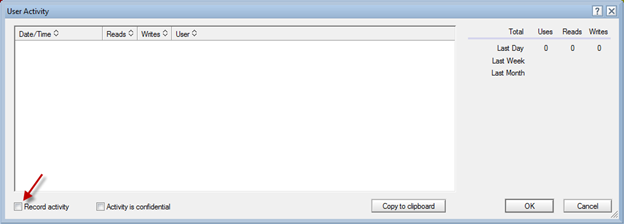
In this case, you have no usage history to look at. You could check the Record Activity box now and hope that some details will be captured. However, it probably will have little impact if you are running the scanning process in the next few days. Customers should ensure that this setting is checked for Notes databases well in advance of any Notes database user activity analysis taking place.
You will have to look at alternative information that may help you with evaluating usage. One good source is the document data details that MNSP captures (see below).
What if the usage data appears to be corrupted?
This can happen. The usage data may appear to be incorrect. The usual symptom is that long usernames are trimmed. This makes it hard to look for username matches when excluding usernames from the usage analysis.
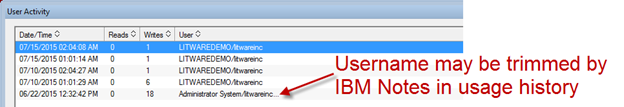
There are situations in which the usage data appears to be corrupted within the Notes database. Sometimes the Date/Time value is only displaying a date and/or the username appears to contain strange characters. MNSP may or may not be able to continue to process this usage data. You may have to exclude the usage data for the Notes database.
How to read form usage details
The Data Analysis by Form Used screen displays additional details about the documents stored within a Notes database. The details include the number and total size of documents.
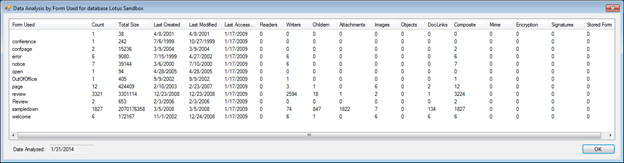
The screen also provides details on when a document was last created and modified for each form. This is useful to analyze content usage when usage history is not available.
In addition, this screen is also useful to analyze which forms are used to store content. For example, the above screen shows that most documents are created with the review and the sampledown forms. Thus, these forms may need to be designed and developed on the target platform and their content migrated. The remaining forms have little or no content created.
Finally, this detail also displays how many attachments, images, objects, document links, etc are contained within the documents created by each form. This helps to understand more about the content stored created with each form. For example, the screen above shows that sampledown form is used to store 1822 attachments in 1827 documents. Thus, the sampledown form probably stores one file attachments in each Notes document. The review form only has one file attachment stored in the 3321 documents.
The next topic in this series is about contacting users.
For current customers, you can download Migrator for Notes to SharePoint here.
For customers that are interested in evaluating Migrator for Notes to SharePoint, you can sign up for a trial here.
As with all new releases, we love to hear any and all feedback. Tell us what you like, don't like, and if you have any ideas for future enhancements, please let us know on the discussion forums!


