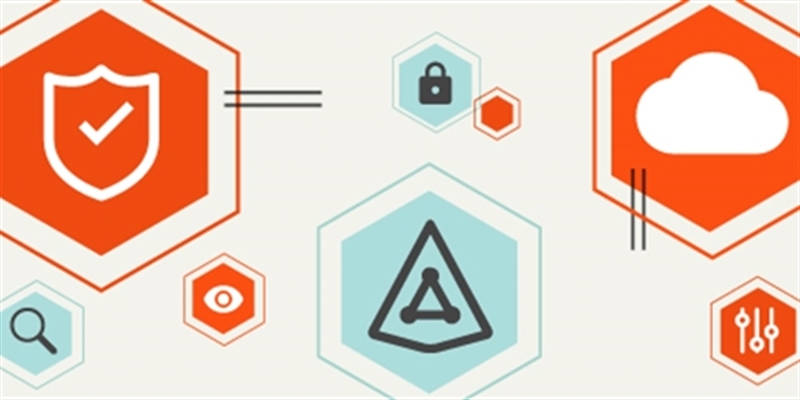Note: Please review the current product documentation (user documentation and release notes) for the latest information on using OAuth authorization. The content in the videos was made with the product versions released at the time. Newer releases include changes in the implementation and function of OAuth authorization.
We are strongly encouraging that Quest customers using our Essentials for Office 365 and Content Matrix migration products start using OAuth authorization.
OAuth authorization is required to authenticate with the Microsoft Graph API. The future of content migrations into Office 365 will require calling the Microsoft Graph API.
We also believe that our migration customers will see improved overall migration performance by using OAuth authorization in their current and future migrations.
The recent releases of Essentials for Office 365 and Content Matrix support OAuth authorization.
Please read the applicable sections in the product user guides for more detailed instructions on using OAuth authorization.
Watch the video below for a brief explanation and demo of implementing OAuth authorization and the Azure Directory app for Quest's Essentials for Office 365 migration tool.
Note that the video does cover up the username used for credentials.
Watch the video below for a brief explanation and demo of implementing OAuth authorization and the Azure Directory app for Quest's Content Matrix migration tool.
Note that the video does cover up the username used for credentials.
Please click here for a trial download of Metalogix Essentials for Office 365.
Please click here for a trial download of Content Matrix.