
In the world of Performance Monitoring, you are certainly going to hear about use-cases that require integration with third-party solutions such as those used for IT Service Management (ITSM). For our customers using Foglight for Cross Platform Databases this means being able to automatically have an Alert create an incident in the ITSM solution used for Incident Management. For many of those customers, it requires integration with ServiceNow, which is one of the foremost and widely used ITSM solutions in the marketplace. Last week, I had the pleasure of leading our monthly Foglight Skills 101 Webcast Series where I showed users how to use the out-of-the-box ServiceNow integration features available within Foglight. This blog will recap what was covered in that webcast along with this walkthrough video providing our users the fundamentals into learning how to setup the integration.
Introducing Foglight's ServiceNow Integration
Foglight's out-of-the-box ServiceNow Integration can be found by drilling into the Dashboards > Administration > Integration nodes in the Navigation tree which appears on the left-hand margin of Foglight. Foglight uses the ServiceNow API to create incidents based off of specified Alarms. Remediation for the most part flows in one direction from ServiceNow to Foglight where actions taken against Incidents propagate a corresponding action in Foglight.
Refresher on building and managing Foglight Services
Central to the Foglight ServiceNow Integration is the building and management of Foglight Services. Foglight Services can be used in Dashboards and Reports and help filter what appears in those respective visualizations. Foglight Services are also useful when users want certain alarms to be filtered and routed to certain individuals, distribution lists, etc. These Services are what Foglight exposes to ServiceNow through the API, and users get to choose which Services and Alarms synchronize with ServiceNow for creation of Incidents. For a refresher on how to manage and build Services in Foglight, check out this page.

Figure 1 - Foglight Service Builder
Configuring Synchronization and Alarm Filtering
Now onto the task of integrating the Foglight Management Server with the specified ServiceNow instance which can be defined simply by providing Foglight with the URL and ServiceNow account credentials. Foglight requires the ServiceNow account credentials to have both the 'incident_manager' and 'personalize_choices' roles. Once you have established a connection to the ServiceNow instance, now users can configure the Service Synchronization by identifying which Component (Foglight Service) will be synchronized to the specified ServiceNow instance including options for Incident Categorization, Incident Assignment to Person/Group and Alarm Filtering. Alarm Filtering further defines which alarms will synchronize to a ServiceNow incident and groovy-scripting can be used for more precision and maintainability/re-use.
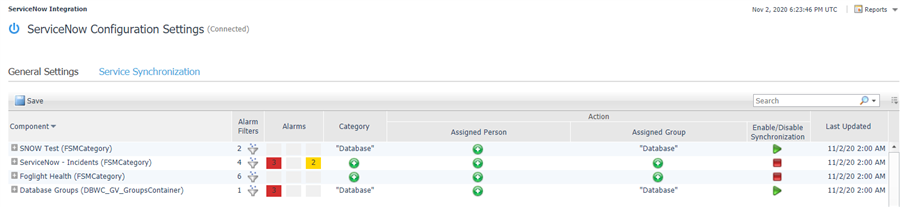
Figure 2 - Configuring service based synchronization
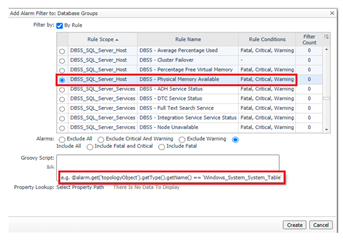
Figure 3 - Alarm Filtering in Foglight
Remediating ServiceNow Incidents and Foglight Alarms
Foglight is designed to synchronize with the specified ServiceNow instance every 15 minutes, and as mentioned earlier, the integration is setup to handle remediation in one-direction; from ServiceNow to Foglight. The two built-in remediation types are to Close and Cancel a ServiceNow incident. ServiceNow incidents that are closed will result in a cleared Foglight alarm while ServiceNow incidents that are cancelled result in an acknowledged Foglight alarm. Quest Professional Services also offers the Foglight to ServiceNow Integration Services Pack that provides a robust integration toolkit for forwarding alarms to ServiceNow.
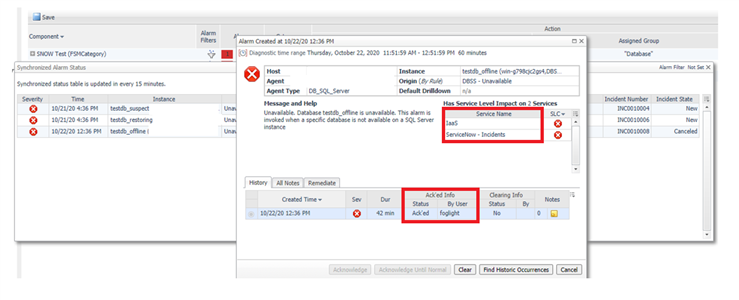
Figure 4 - Remediating from ServiceNow Incidents to Foglight Alarms
In summary, Foglight provides many ways to forward and receive alarms to and from third-party systems. The service-oriented workflow present in Foglight helps users create services on the basis of what they are responsible for, and organized around what someone monitoring for performance needs to be concerned with. For more information on Foglight for Integrations, check out this link. if you are not a Foglight user and interested in how it can help you monitor your cross platform database enterprise, please visit our landing page.


