There are a couple easy, free ways to get VMware metrics collected by Foglight for SQL Server. This first part shows the easier way.
When setting up the monitor for SQL Server, you can select (or not) to provide VMware credentials.
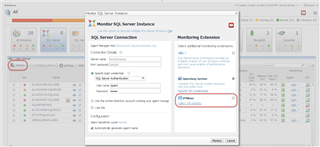
Foglight will connect to either vCenter, or the ESX host directly. Unless the SQL Server vm is affinitied to one host, then the vCenter option makes the most sense.
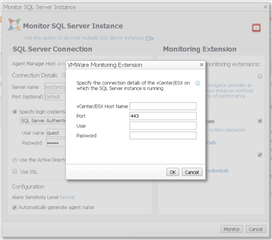
Once the monitor has been set up and collecting data, VMware data is available on the Overview dashboard.
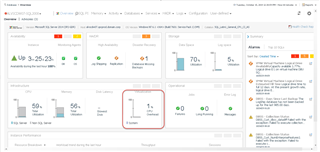
The drilldown shows graphs for the VM cpu, along with either CPU or Memory from the host.


That was easy!
Stay tuned for part 2 that will show how to get a few more VMware metrics into Foglight.


