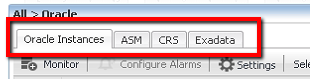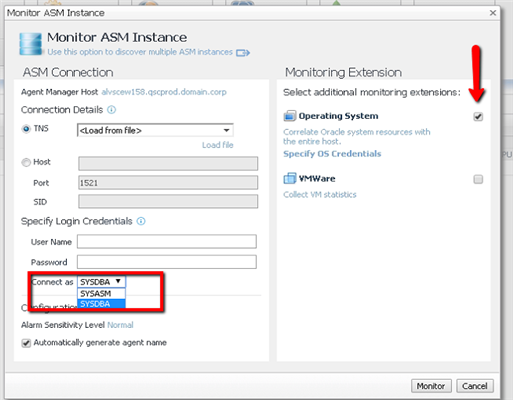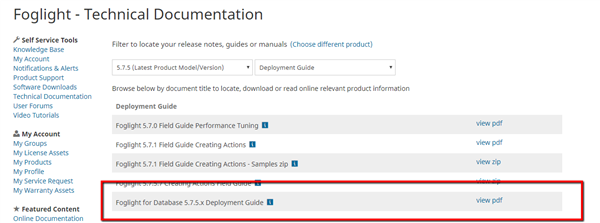Recently, I spoke with a customer who's using Foglight for Oracle to monitor their RAC instance. They were able to successfully monitor the instance, but then asked "Why don't I see any data in the ASM tab?". I think this is a great question and I thought it might be helpful to quickly talk about ASM monitoring with Foglight for Oracle.
When the Oracle cartridge is enabled, you see tabs that allow monitoring for different Oracle technologies that may exist in your enterprise:
The Oracle Instances tab provides database monitoring for the Oracle instance, whether it's RAC-enabled or simply a single instance. The CRS tab provides monitoring for Oracle's Clusterware, and the Exadata tab provides monitoring around, you guessed it, Exadata. It's important to understand that, even if you've created a connection to monitor an Oracle instance, these other tabs will not automatically populate should components such as ASM, CRS, and Exadata be in place around the monitored instance. Instead, we should treat each tab as a connection specific to that aspect of the Oracle technology stack. In other words, if I wish to monitor CRS, I need to build a connection to it. If I want to monitor Exadata components, I need to build a connection to it.
In the case of the customer's question, we need to build a connection to the ASM instance. We simply choose the ASM tab, click Monitor, and provide the necessary connection credentials (this is a very similar process to monitoring an Oracle database):
It's important to know that these connection details are specific to the ASM instance. The user must have either SYSDBA or SYSASM privileges. If you want to also monitor the OS used by the ASM instance, the user must have the necessary OS privileges highlighted in the Deployment Guide:
**For those of you running 11gR2 (or later), we do fully support using ASMSNMP as SYSDBA for monitoring the ASM instance.
For more information about Foglight, please visit our product page.