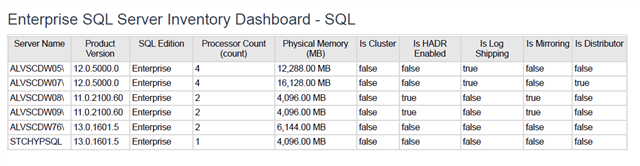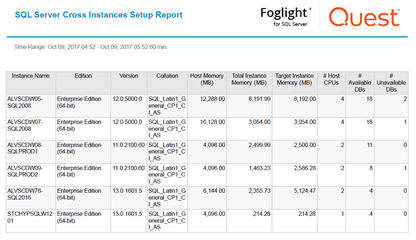As a DBA, you are responsible for many things, not to mention the ever changing landscape that is your database environment. Documenting the server inventory is essential as it will come in good use when it comes to planning for a migration/upgrade, preparing for newly developed code to be tested or simply just familiarizing yourself to a particular SQL Server instance. Documenting inventory also assists in helping a DBA understand how the SQL Server instance is built and whether its capacity is going to be sufficient for the prospected business growth.
Ideally, documenting SQL Server inventory should be handled by an automated process. This is typically achieved by using a continuous collection that connects to each SQL instance, queries the necessary data and then stores its in a centralized repository database (separate from the monitored environment). This centralized repository can then be queried when needed or can be used for scheduled reporting.
As you probably already know, Foglight as a continuous performance monitoring solution for cross-platform databases offers the ability to do the above. Foglight comes with a few dozen out of the box reports for SQL Server as well as the ability to create custom reports against the centralized repository. Users can also download and install the Database Expansion Pack, which contains several more dashboards and reports that can enhance your monitoring experience with Foglight.
There are two reports in particular that I'd like to point out that will provide immediate value to any SQL Server DBA. Like all reports in Foglight, they can be run on-demand or setup to run on a scheduled basis.
- Enterprise SQL Server Inventory Report - a tabular report which displays the following fields of data: Server Name, Product Version, SQL Edition, Processor Count, Physical Memory (MB), Is Cluster, Is HADR Enabled, Is Log Shipping, Is Mirroring and Is Distributor
- SQL Server Cross Instances Setup Report - another tabular report which displays the following fields of data: Instance Name, Edition, Version, Collation, Host Memory (MB), Total Instance Memory (MB), Target Instance Memory (MB), Host CPUs (count), Available DBs (count) and Unavailable DBs (count).
In conclusion, it's always a good habit to document SQL Server inventory whenever possible which will help expedite the assessment and planning of the given environment removing any guesswork around the configuration and setup details. This is another arena where Foglight can provide immediate value.
For more information Foglight for SQL Server and Cross-Platform database monitoring, visit Foglight for Cross-Platform Databases.