When you setup monitoring for SQL Server or Oracle, the checkbox to enable SQL PI is off initially. Here's what to do to enable it after setting up a monitoring connection.
From the Databases dashboard, select the instance to enable PI on.

Select Settings -> Administration.
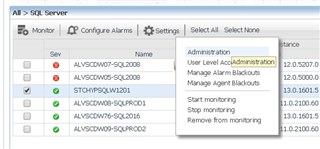
Select the SQL Performance Investigator option. There are 2 steps. The first is to create the PI repository. Click on "No SQL PI repository attached".

Go with the default prompts.

Note and correct any insufficient computing resources on the PI repository host.
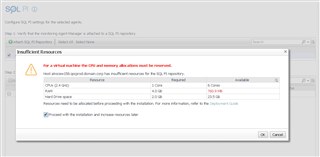
Once the repository creation is finished, select the instance from the list in "Step 2" and click Enable. This should take ~ 5 minutes to create the schema objects, etc. Once completed, it takes another 5 minutes for data to be available on the SQL PI drilldowns.



