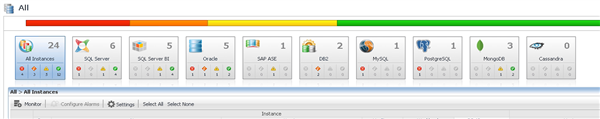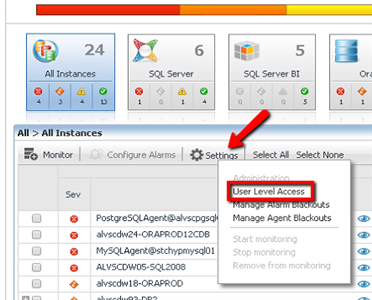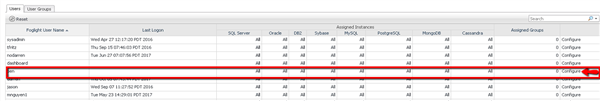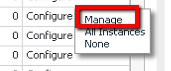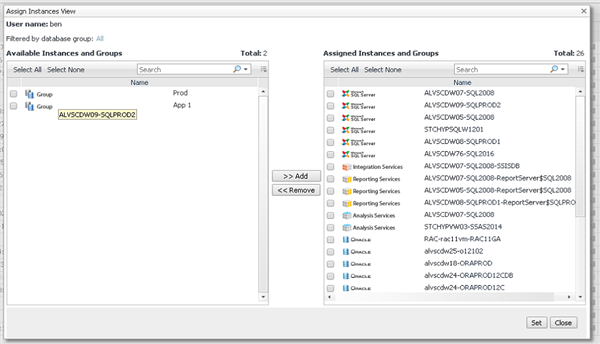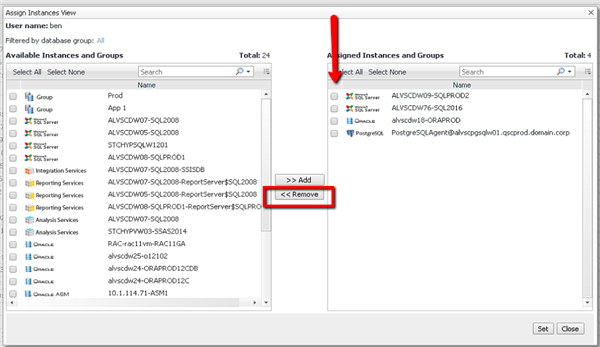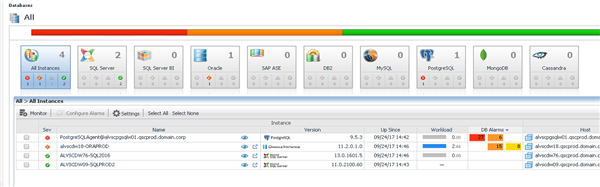Organizations are as varied as the people working within them. Some organizations have groups that are focused on specific applications. Some organizations have people responsible for specific database platforms supporting the business. How ever the organization chooses to, well, organize itself, may not be your concern. The reality, for you, may be that there are specific people who need to see a subset of the databases that are monitored by Foglight. User Level Access can help!
Let's use the below as an example of the superset of databases monitored by Foglight:
User ben (so wonderfully named) is responsible for a subset of these instances that span a few different database platforms. When he logs into Foglight, he sees everything and finds things to be a bit noisy. We'd like to make his life a little easier and allow him to perform his job more efficiently. This is a prime use case for User Level Access.
To implement it, we select the Settings menu and choose User Level Access:
This loads the list of users of Foglight. We locate user ben and click the "Configure" menu:
And choose "Manage":
If you're utilizing Database Groups, you can make your selection from the left-hand side. We'll focus on choosing the list of instances from the right-hand side:
In our workflow, we're selecting instances to hide from ben, so we'll choose the instances irrelevant to ben, and click the "Remove" button:
In the above, we see that the right-hand side now contains the list of instances that are relevant to ben. When ben logs into Foglight, the Databases dashboards will display the filtered list of instances. Problem solved!
For more information about Foglight, please continue to utilize this community or feel free to visit our product page.