Flexible alarm notification helps reduce your mean time to resolution (MTTR) — New in Foglight 6.1
Foglight® by Quest® has always had robust alarm management capabilities, like the alarm templates wizard we introduced in Foglight 6.0 to simplify alarm configuration across multiple targets.
Now, with Foglight 6.1, we are implementing flexible alarm notification. You can manage alarms more quickly and accurately, and you can make sure alarms go to the right people. The biggest benefits to you? Reducing alarm noise and pinpointing real problems. With this more consolidated view, the Notification Management pane shows all your notifications, across databases and various alarm severities.
You asked in 6.0 . . .
Customers like you asked for more robust alarm management in Foglight, so we introduced the alarm templates wizard in version 6.0. The wizard makes it easy to create a template with, for example, strict threshold settings for critical targets like databases, hypervisors, containers and cloud infrastructure in prod. At the other end of the spectrum, you can also create a template with less strict thresholds for non-critical applications in, say, your test/dev environment.
The alarm templates show a consolidated view across the infrastructure you are monitoring with Foglight, including the severity level of the alarms. You can configure the rules and alarms for each target and choose different templates for any variation.
. . . we answered in 6.1
Now we’ve taken alarm notification one step further. The new Notification Channel lets you define which notification goes to which contacts and in regard to which target.
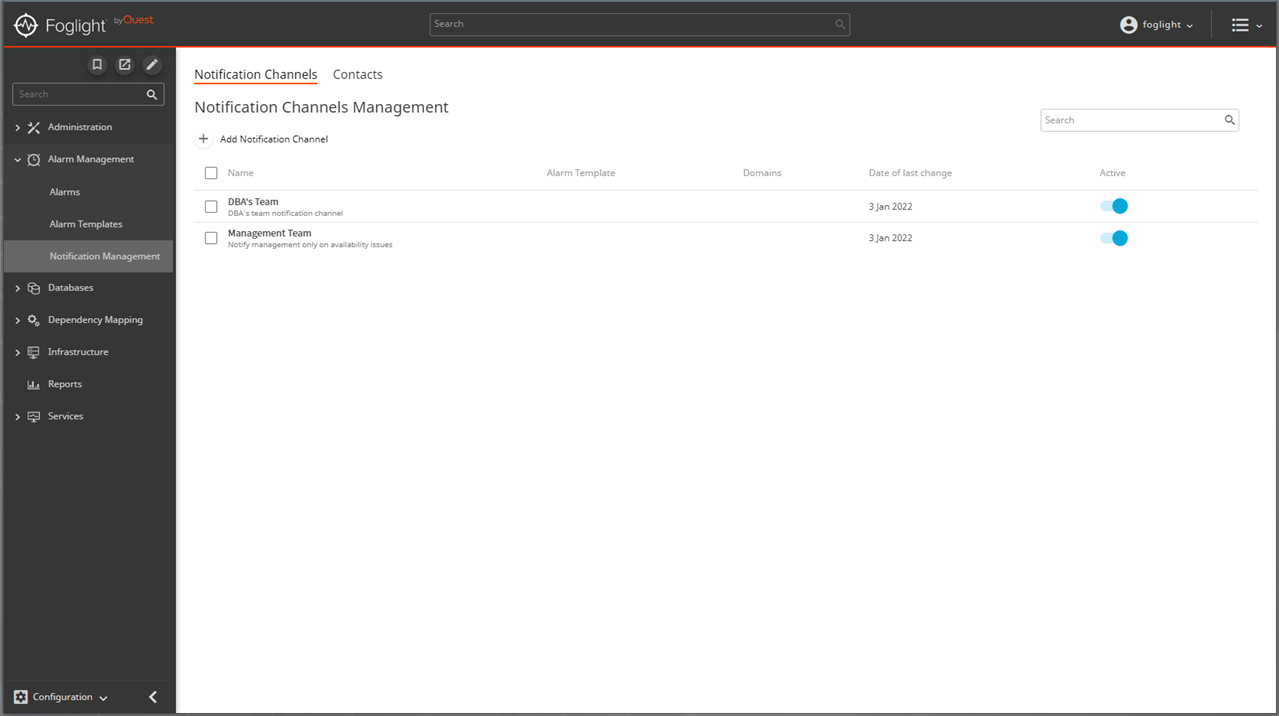
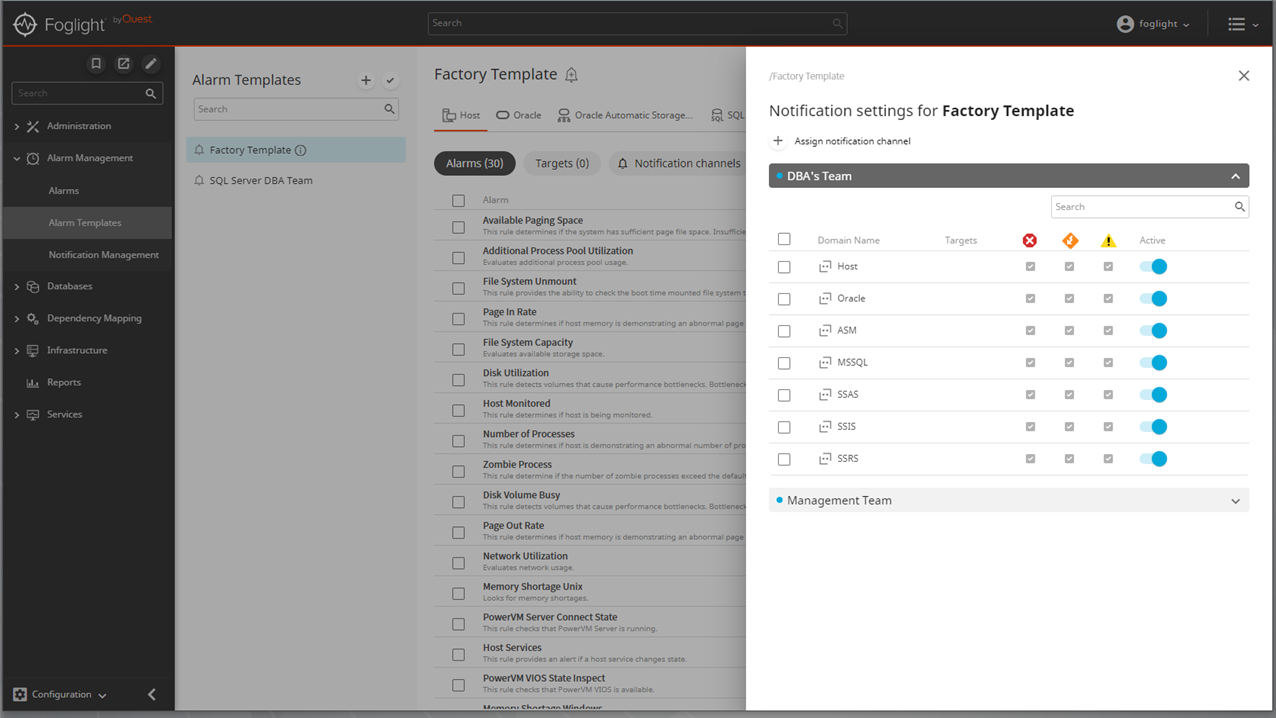
Easily manage your contacts and Foglight will automatically send each alarm notification via email, where you can add your own customized text to the messages.
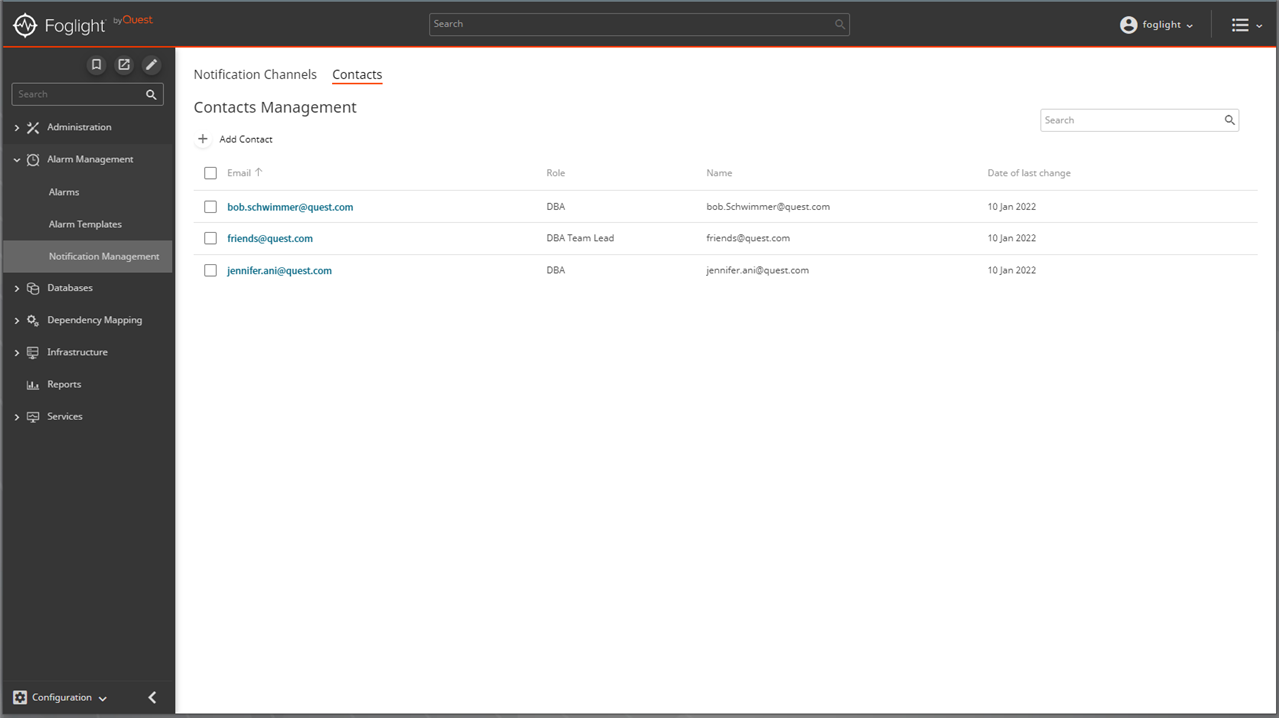
Other features of the Notification Channel include:
- Specify individual email addresses to notify, or define a group of addresses to notify
- Enable/disable a notification easily and quickly with the tap of a toggle switch
- See which alarm templates have notification channels already assigned to them in a user-friendly view
- Configure notifications at the database-platform level; for example, User A gets alerts about all databases and User B gets alerts only about Oracle
Summary
Your time is precious. The quicker you get an alarm notification, the quicker you can resolve the issue that generated it. Shortening your MTTR is a big part of increasing customer satisfaction.
Find out more about the advantages of the new alarm notification feature in Foglight 6.1:
- Singular, consolidated view
- New, angular UI
- Centralized notification management
- More flexible notification options across databases
Save time. Customize notifications to your liking. Resolve issues quicker with Foglight 6.1.



