For those of you that have been using Foglight for some time may have seen how the solution not only captures and retains metric data historically, but also applies baselines to estimate the system performance and help with system monitoring and planning. We gave this feature the name "IntelliProfile", which uses data collected during a desired time period and generates a baseline operating range based on the collected metrics.
Fig 1 - Baseline Range for Active Time on a specified database instance
Fig 2 - Baseline Ranges (blue line above bar) for a operating system hosting a database instance
During operating cycles, Foglight compares incoming data for those metrics that have baseline threshold values configured and can generate alarms when a metric crosses a certain threshold state. Users can configure the baseline training period, amount of historical data evaluated as well as the deviation thresholds by going to the Navigation Panel (Left Side of Foglight's console) > Dashboards > Administration > Data > IntelliProfile. Please note that you must have the appropriate privileges in Foglight to make these changes.
Fig 3 - Managing Baseline settings and threshold ranges
Users can also use the Databases dashboard to Configure Alarms for baseline deviation by clicking on the checkbox next to the instance of their choice, then clicking on the Configure Alarms button above the table of instances. Here you will find a category called Deviation where you will find a few dozen or more baseline deviation rules for a variety of important metrics. This is where you can define if you'd also like an email alert to be sent to specific people in your organization.
Fig 4 - Baseline Deviation Rules and Alarms
Baselines in Foglight are especially useful for capacity planning and trend analysis when understanding a systems expected data patterns is crucial to determining if a certain levels of resource consumption are normal or deviating abnormally.


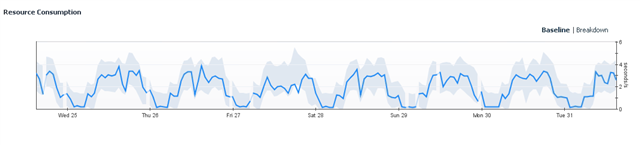
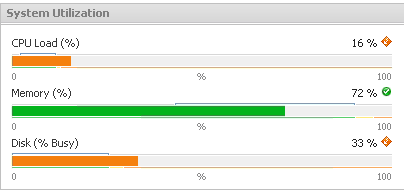
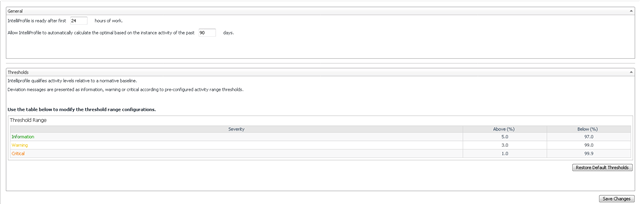
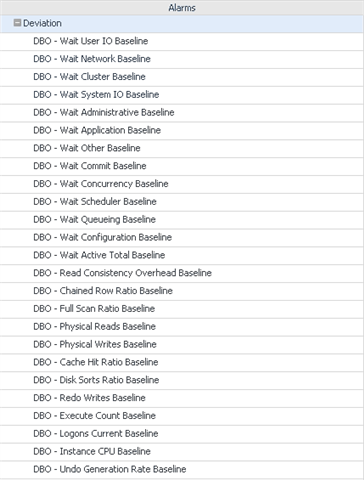
-

edineli70
over 5 years ago
-
Cancel
-
Up
0
Down
-
-
Reply
-
More
-
Cancel
-

Amit Parikh
over 5 years ago
in reply to edineli70
-
Cancel
-
Up
0
Down
-
-
Reply
-
More
-
Cancel
Comment-

Amit Parikh
over 5 years ago
in reply to edineli70
-
Cancel
-
Up
0
Down
-
-
Reply
-
More
-
Cancel
Children