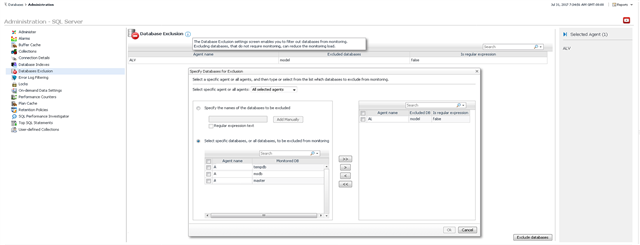If you are someone who is responsible for administering Foglight when used for monitoring SQL Server Instances, you will likely run into the situation where you want certain databases to be neglected from the overall monitoring. There are going to be those databases that don't conform to the overall monitoring policies and practices and can create a lot of noise when it comes to alerts related to backup, availability, object status, etc.
There is an easy way to deal with this in Foglight's Databases Dashboard (see figure below). Once in the Databases Dashboard, simply select the instance(s) that you want to manage, then click on the Settings button. Then click on the Databases Exclusion item from the list appearing on the left-hand side. This will show a table and button to specify which databases you want to be excluded. You can either add them manually by name, through a regular expression or by multi-selecting from a list of known databases derived from the instances being monitored.
Excluding databases that do not require monitoring can reduce the monitoring load. Hope this tip helps you get more out of Foglight when monitoring SQL Server instances.