This use case came in recently - "How can we build an ‘exec’ view that doesn’t include a bunch of junk alarms?"
This is a great case for the Service Builder and Alarm Filters. When you create a service, you can also use that service definition on a dashboard to indicate the health of the service.
In this post, a service named "GT350" was created. That can be dragged to a dashboard to indicate the service status (highest alarm state). In this case, it's critical.

If we look at the Databases dashboard, and select the GT350 service, we see an instance with 4 critical alarms on it.

Looking at the alarms, they all relate to "hours since last log backup." What if we don't want that alarm to affect the status on our "exec" dashboard, though?
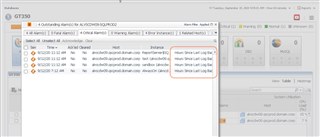
Simply go to the Service Builder, and put an Alarm Filter in place. We can exclude by rule, and the really nice thing, is that only rules that are scoped to objects contained within the service are shown. Find the "hours since last log backup" rule and exclude it..
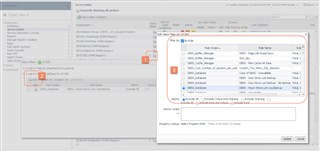
Those alarms will still appear on the Databases dashboard, notifications will still work if enabled, but now they do not affect our "exec" dashboard.



