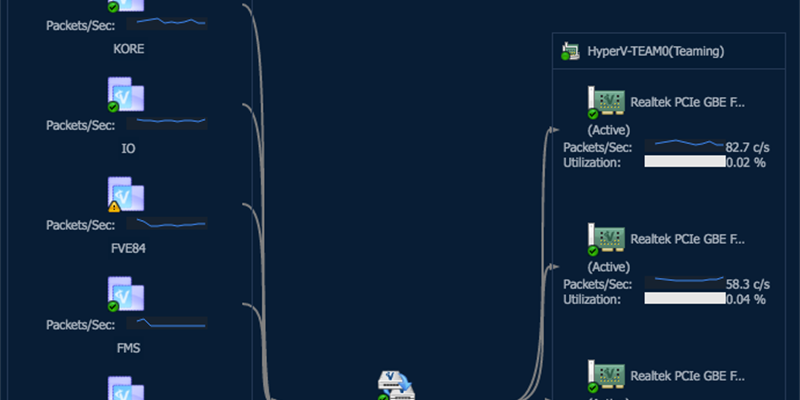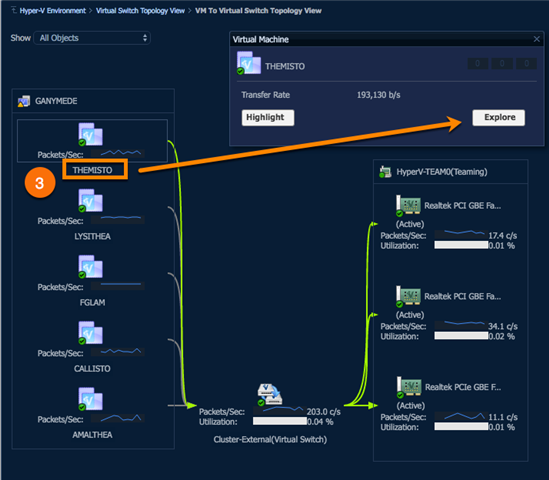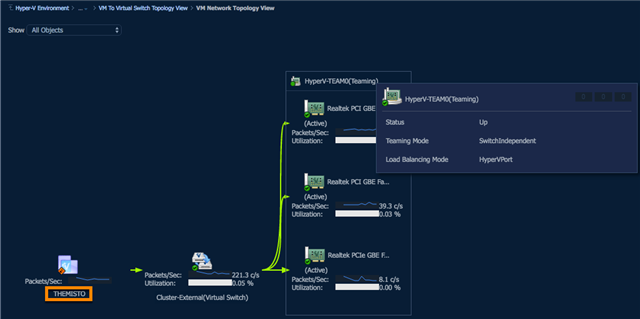Hyper-V Virtual Switch Monitoring shows topology views from the Hyper-V Server to the Physical NIC(s), VMs to the Physical NIC(s),"Top VM" Send and Receive transfer rates and a very informative summary dashboard.
The Summary Dashboard provides the answers to which Virtual Switch has the -
- highest percentage of network utilization?
- highest network transfer rate?
- highest data packet traffic?
- highest numbers of available ports?
1) Virtual Switch Topology View
2) Hyper-V Server -> Virtual Switch -> Physical NIC(s)
3) VMs -> Virtual Switch -> Physical NIC(s)
Clicking the 'Explore' button from above, takes you to a topology view of the VM -> Virtual Switch -> Physical NIC(s)
For more information, visit our Foglight for Virtualization product page.