I was asked recently if there were any videos or posts on installing Foglight on Linux. We have some documentation but I wanted to walk thru the steps in the installer.
I've downloaded the "Foglight for Databases for Linux" installer from the trial site (also available on support). Unzip it and copy the .bin file to a folder that you'll connect to your Linux host from.
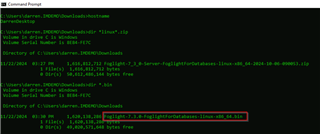
Copy the .bin file to your remote Linux host:
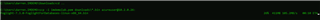
Set it to be executable, then run it with the "-i console" flag to go into text mode. If you have DISPLAY set to an xterm window, the -i flag is not required and it should start the GUI installer. The installation will start and the license agreement appears. Press enter approximately 159 times (depending on screen buffer) and enter Y to accept the license agreement. 
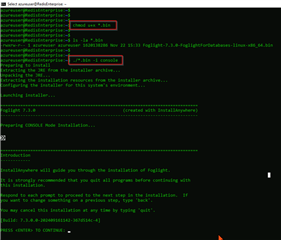
Specify the install path or press Enter for the default.
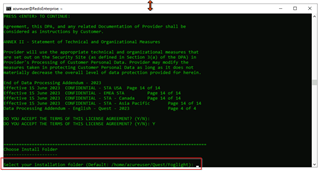
Some more defaults or Y/N prompts.
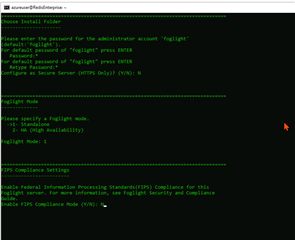
The database repository configuration prompts for the default db password and whether to use embedded (PostgreSQL) or an external DB.
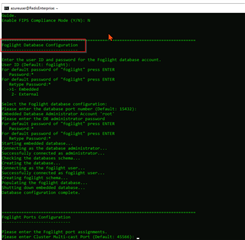
Next configure the ports that will be used. The http and https ports are used for the Foglight UI. The installer checks if they're being used and will prompt to review if needed. For the memory configuration, I normally select "2" for small environment. It can be adjusted later in the config file.
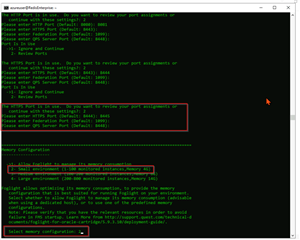
I chose the trial license (30 days from install) but you could specify the file if a key was sent to you. Press Enter to complete the install.
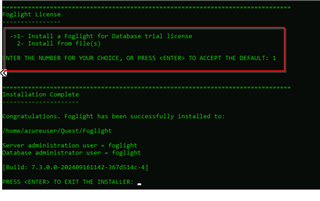
Once you get back to the input prompt, change to the install directory and then the bin directory.
To start the Foglight server as a daemon, run "./fms -d"
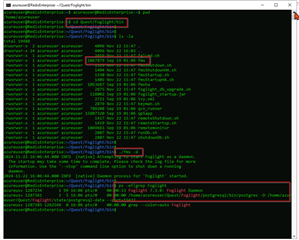
Verify the process is running. You can now use a browser with either "https://hostname:https_port" or "http://server:http_port" to connect. If you used the defaults, the username and password are both "foglight".


