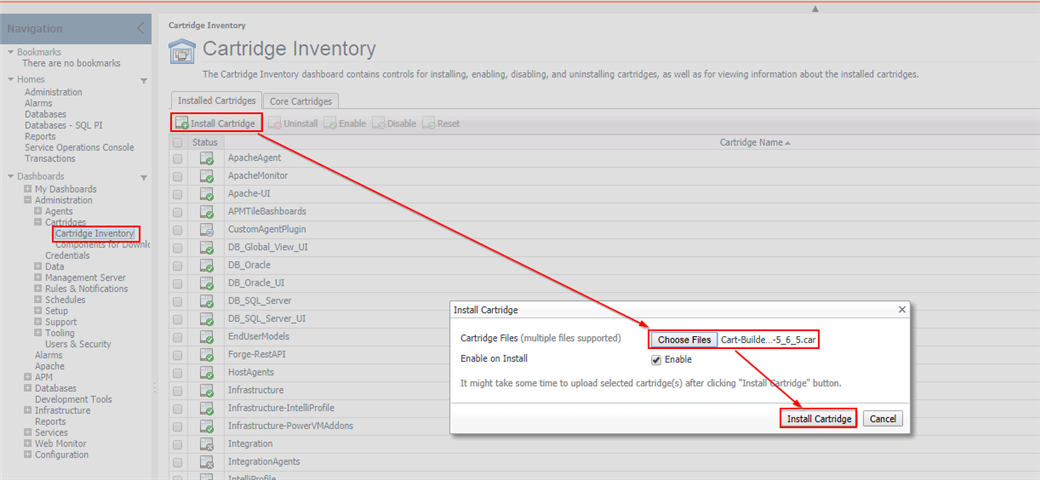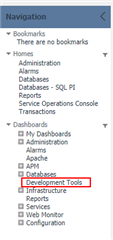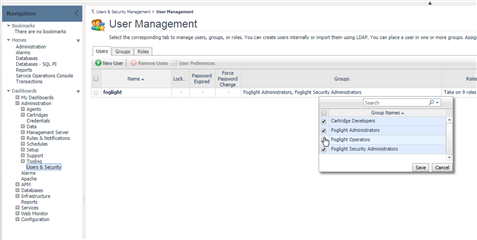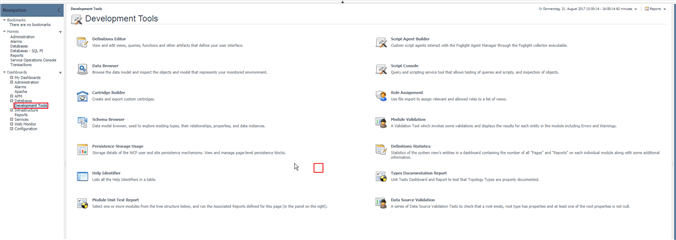Do you wonder how the Quest technical stuff creates cartridge files to hand over customized dashboard, reports or agents to you? Well, everyone can do that, this is no rocket science. And best is, you have all what you need available in your Foglight installation already. No need to download additional files!
The needed tool is the Cartridge Builder (previously known as FglIDE) which is designed to extract custom dashboards, reports, rules, agents, … from one server to apply it to another server. An easy way to develop and test new code in your test environment and move it over to your production server once it is working fine.
So let’s start with the first step in this blog which is the installation of the Cartridge-Builder. The file is already there in %FMSHOME%/tools/Cart-BuilderComplete-5_6_5.car and you install it the same way as you install any other cartridge via Administration | Cartridge Inventory | Install Cartridge.
Once the installation is done, you will see a new node in the Navigation panel called “Development Tools”:
You don’t see it? Then you need to add the “Cartridge Developers” group to the user who should use the cartridge builder. A good way to limit the access to this dashboard, which is really needed sometimes.
The group is added? You should see the “Development Tools” dashboard now.
What a bunch of additional tools! You might know some already, some might be new for you. To create your own cartridge files, the Cartridge Builder is needed. Let’s cover those details in next blog “Creating your own cartridge”.