For those that have used the Database Expansion Pack in the past, you may have noticed 2 rules for alarm automation.
I've broken these rules out into a separate cartridge for ease of use.
The cartridge is installed via the Cartridge Inventory dashboard. The 2 rules are initially disabled.
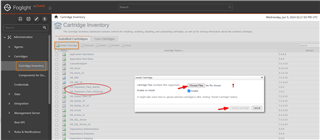
Once installed, go to the Manage Registry Variables dashboard to find the 2 variables used.
AlarmClearAfterDays - default is 3 - alarms will be cleared when they reach this limit.
AlarmDeleteAfterDays - default is 30 - alarms will be marked for deletion from the FMS repository when they reach this limit.
Adjust the values if you need to for your environment.

Finally, navigate back to the Rules dashboard and select the "DB_Expansion_Pack_Alarms" cartridge. You may want to enable one or both of these alarms at a less busy time since clearing/deleting a large number of rules could be resource intensive.

As this is unsupported, leave your questions and feedback in the comments.


