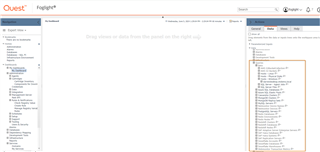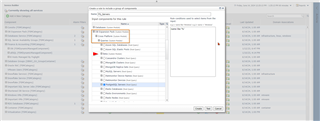One of my favourite features to write about in Foglight isn't really a feature at all - it's more like a foundational building block that enables you to do interesting things.
UI queries are simply a path to the underlying data. They are particularly useful when there are multiple objects that need to be displayed on a dashboard, built into a report or added to a service definition. There are pre-defined UI queries within Foglight - some examples are "Hosts" and "SQL Server Instances."
But maybe you want a dashboard listing all of the databases within the SQL Server environment - that's where building your own UI query comes into play. I've written some posts in the past on how to do just that:
Introduction to UI Queries in Foglight
Where can UI Queries be Used in Foglight?
Using UI Queries for Reporting in Foglight
I've built some additional UI Queries to put into a community based cartridge. You can download and install the cartridge via the Administration -> Cartridge Inventory page. These will then be useable when you explore the Data tab for a custom dashboard, when you build a report using all data and when you define a rule for a service definition. See the screenshots below for reference. Let me know in the comments what other objects would be useful to have a UI Query defined in this cartridge.