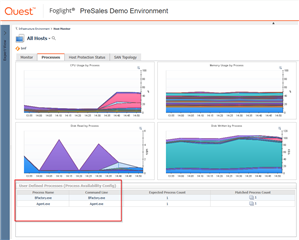I've got our database load testing product, Benchmark Factory (bmf), running load tests on various database platforms in our lab. Sometimes the host reboots and then BMF needs to be restarted. Since I'm monitoring the host with Foglight, I decided to setup process monitoring to get alerts when it's not running.
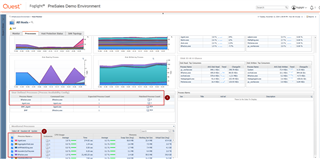
To get started, you need to modify the agent properties for the OS agent via Adminstration -> Agents -> Agent Status. Clone the default "Process Availability Config" list and then edit it.
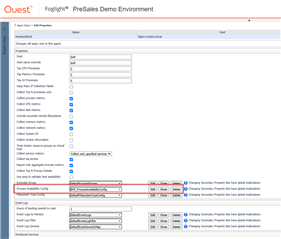
Add one or more rows via the Add Row option. The process name should match the process name value from the first screenshot. On Windows it doesn't appear necessary to put the full path to the command line although if there are multiple processes with the same name but running from different locations, you will need to. Specify how many instances of the process are expected (this factors in to the alarm) and then Save and Save again. When adding rows to the table, press enter on the popups or you'll have to do it over.
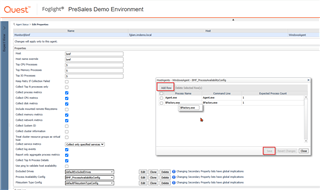
Back in the first screenshot, there were some entries in the User Defined Processes table that were incorrect. You can remove these by going to Administration -> Management Server -> Servers -> Object Cleanup -> then clicking Data Management Browser in the lower right of the dashboard. Use the search box to narrow down the host name, then expand the host, expand the OS and then processes. Select the invalid entries then click delete.

Et voila. The table is cleaned up and monitoring for the Benchmark Factory processes is in place.