In 12c, Oracle introduced support for a new architecture - multi-tenant. As such, the Container database (or CDB) was introduced. Think of the CDB as the 'super database'. This multi-tenant container database allows for many 'sub-databases'. These are known as Pluggable Databases (or PDBs).
A more formal definition of Pluggable Databases is a portable collection of schemas, schema/non-schema objects, and identified as a separate database.
A CDB has...
One root container (named CBD$ROOT) that stores common users and Oracle metadata (e.g. PL/SQL Packages).
One PDB (named CBD$SEED). It is a system template used to create any new PDBs.
A CDB may have zero, one, or more user PDBs.
*Sourced from the Oracle Docs on-line library, see the diagram below for a visual understanding.
This figure shows a CDB with 4 containers - Root, Seed, and 2 PDBs.
The CDB has a common user that can manage the root along with the PDBs.
Like traditional non-CDB, it has a database instance and corresponding database files.
*(Click on the images to enlarge.)
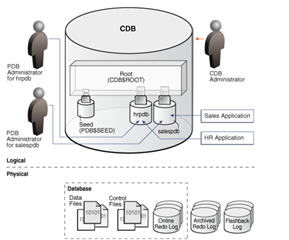
Why use Pluggable Databases (PDBs)?
With growing environments comes increased management complexity and cost. As a result, one of the primary initiatives for enterprises is database consolidation. Think of Pluggable Databases as offering similar benefits as Virtualization. Using PDBs provides increased flexibility and scalability without excessive overhead. PDBs allow for reduced costs by consolidating multiple databases and isolating applications while sharing the same memory structures and background processes. Database management is simplified too. Problem PDBs can be easily moved and eliminate the drag on the other databases. The primary container database can be backed up and/or patched instead of the individual PDBs. Conversely, patching and upgrades to a database can be accomplished simply by unplugging the PDB from the unpatched/upgraded container and plugged into a patched/upgraded one. Application Administrators can seamlessly create separation of duties with (application-specific) databases too.
Quest Foglight for Oracle can monitor Pluggable Databases (PDBs).
Foglight offers a dedicated dashboard for PDBs. It includes information regarding the health (% of the instance workload, CPU, I/O), storage, create date, and clone information.
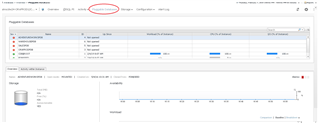
The 'Activity within Instance' tab displays workload-related metrics and parse information.

Additionally, within the SQL PI interface, (Pluggable) 'Databases' is a dimension available in the navigation tree. This means analytical workload data is collected for each of the available PDBs (though only Root is shown in this example). In this way, users can filter/isolate information, diagnose performance issues, and understand how resources compete for/between specific PDBs.

For more information, or to request a trial, visit the product page: Foglight database monitoring


