*Record Scratch*
*Freeze Frame*
Yup, that's me. You're probably wondering how I got into this situation...

I was just minding my own business, trying to configure a SQL Server connection in Spotlight Enterprise, when it starts chirping about errors with the connection.
If we want to use Windows Authentication (or a Group Managed Service Account, gMSA) with our Spotlight connections, fortunately we don't have to go back to re-install it.
But if you're reading this prior to an install, take note of the following dialog. This is asking you which account to run the Spotlight Diagnostic Server service as. Those credentials will be used to authenticate to the monitored SQL Server instances in Spotlight, unless you want to use native authentication. So the account that you specify in the install, also needs to be an account that has access to the target SQL instances you wish to monitor.

It's ok if that wasn't clear. (It isn't.) You can solve the issue after the install by getting to your Windows server where you installed Spotlight, and looking at the "Spotlight Diagnostic Server" service. Note the "Log on as" value.
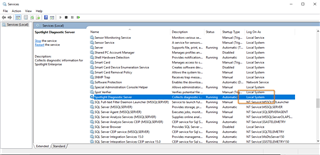
Modify that to the service account that will access your SQL Server environment, restart the service, and you should be able to proceed with monitoring your SQL Server instances.


