OK, who took my Postgres tile? Where is my MySQL tile?
(Click on images to enlarge)
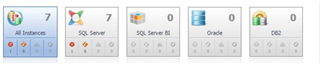
If you recently updated your Foglight license file, you may need to take a few additional administrative steps.
1. Navigate to Administration > Cartridges (Cartridge Inventory).

2. Uncheck ‘Only Display Enabled Cartridges’ at the bottom.

3. Check the box next to the cartridge (easiest to use the Search field at the top right to find it)…then choose the ‘Enable’ button.

Done!


