A customer recently asked if the value that Foglight uses for email (to, cc, etc.) could be set to a different value at different times of the day. It can actually do one or the other, and with a little workaround, could do both.
Start on the Manage Registry Variables page and find the variable you need to change. In this case, the value for Oracle alerts that get sent to the "CC" address is selected:
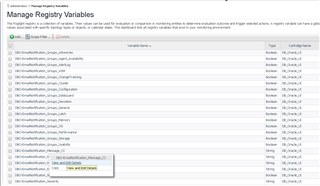
To scope the value to a specific instance or instances, select the "Add" button on the Registry Values pane. Find the object of type "Oracle Instance".

Next select the instance(s) that the value should apply to.
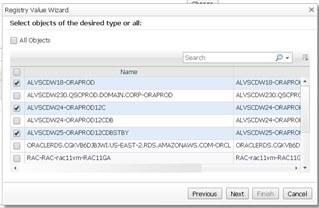
Finally, enter either a static value, or reference another registry variable name.
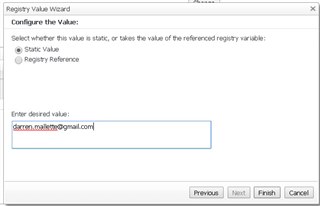
To set the schedule on which the value is applied differently than the global default, follow the same steps except click "Add" under the Performance Calendars List. Pick an existing schedule, or add a new one to use.
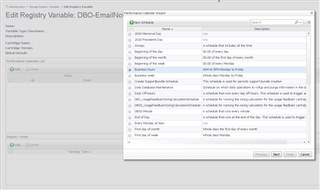
Specify a static value or another registry variable.
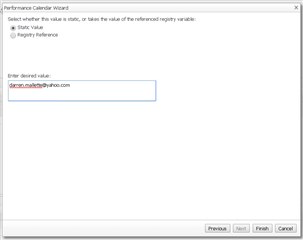
On the surface, it looks like you can either scope a value to an instance, OR, have a value apply to all instances during a scheduled period.
But wait, there's more. It's a bit painful. There are a couple ways to do it. But if you set the value scoped to an instance and save it, you can click on an instance, and have the ability to add a performance calendar (schedule).

And there you have it. The email cc will go to the scoped instance value first, on the schedule that it runs on. After that, if you set a performance calendar, it will use the value set there for all instances, and then revert to the global default otherwise.


-

patia1941
over 1 year ago
-
Cancel
-
Up
0
Down
-
-
Reply
-
More
-
Cancel
Comment-

patia1941
over 1 year ago
-
Cancel
-
Up
0
Down
-
-
Reply
-
More
-
Cancel
Children