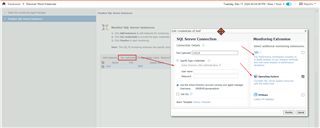There are several ways in Foglight for SQL Server to add multiple instances for monitoring.
From the Monitor option, there is a link at the top to discover multiple instances.
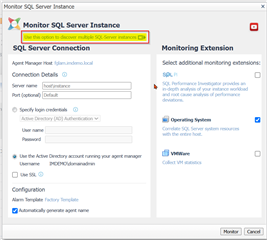
You can use the command line installer for mass deployment or continue with the UI. For the latter, select the agent manager to deploy monitoring from, click Validate, then Next when complete.
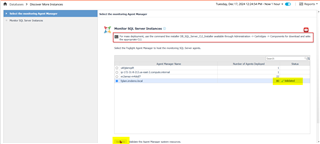
Selecting "Add instance" gives several options. The "discover by hosts" and "discover by IP" require that the SQL Browser service is running on each target. You can also add by file which uses a registered server file from SQL Server Management Studio (SSMS).

To view, manage and export registered servers in SQL Server Management Studio, use Ctrl+Alt+G.
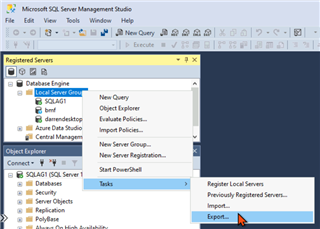
Load the .regsrvr file in Foglight.
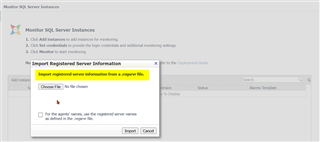
Select the instances from the file.

Then use the "set credentials" option to specify the login, and enable SQL PI / Operating system monitoring. You can specify the alarm template here as well. Use the "change display name" button if you want to change how the instance appears in Foglight.