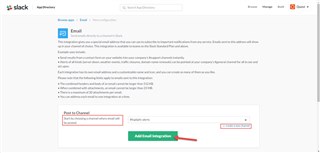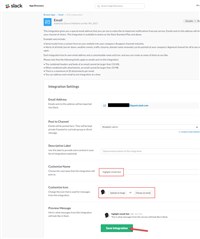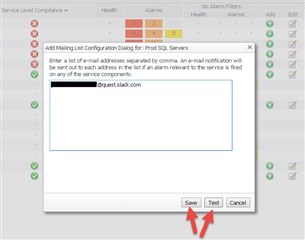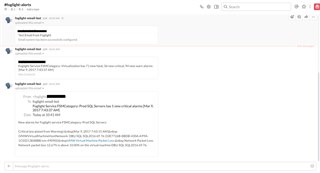This post will show how to integrate Foglight alarms into a #slack channel. It is a very easy and quick process. The longest step will likely be to request email app access from your slack admin.
Once you have received approval to use the slack email integration, you can add an email integration to your slack channel. Either pick a channel from the list, or create a new channel.
You can then customize the name that will post to your channel, and add an icon or emoji. Save the integration once complete.
Check your channel to view the status of the added integration.
Now in Foglight, you can add your channel email address for alert distribution. You can do this at a global level via Administration -> Email, on a per rule level from the Rules & Notifications dashboard, or on a service using the Service Builder dashboard.
For this use case, I just want a summary email when alarms are raised on a service (a grouping of "things" that Foglight monitors). Test then save the email setting.
Once alarms are raised in Foglight, you will see them appear in your slack channel.
And that's it!