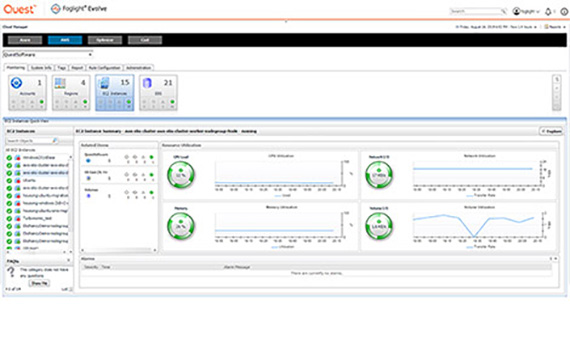Cloud migration is speeding up
Not surprisingly, cloud migration – the movement of data and applications to the cloud from on-premises hardware – has been a significant trend for several years. Approximately 80-90% of companies today have cloud operations and the others are almost certainly considering cloud initiatives. Leading analysts predict even faster movement to the cloud after the COVID-19 pandemic is behind us.
Possible pitfalls of cloud migration
Cloud sprawl
What happens when adding cloud instances is so easy that people all over the organization create them? The answer is cloud sprawl – a situation many organizations are experiencing, partly due to lack of processes and controls around provisioning cloud services, and partly because everyone wants control of their own resources. Rather than asking IT for a platform on which to run a business application or a database, lines-of-business architects, application operations and others choose to do it themselves. That creates issues down the road when IT is asked to support these cloud-based resources after the fact. This adds to IT’s burden because:
- Self-provisioned machines might not be well-planned in terms of resource allocations and best-fit cloud services
- Poorly optimized workloads may experience performance problems or consume too many resources
- The sheer number of additional cloud instances represents an unplanned influx of work for an already taxed IT operations team
Lift-and-shift
Taking virtual machines from on-premises and simply dropping them as-is into a cloud offering has its risks along with the benefits to cloud-minded IT operations teams, lines of business application teams and system architects. The benefits encompass the time and cost savings associated with eliminating hardware that’s no longer needed. The drawbacks include:
- Over-allocation of cloud services and the associated spend for compute (CPU, memory) and storage resources that will never be used.
- Under-allocation of cloud services and the resulting poor performance of workloads or surprise bills for unplanned resources.
The hasty movement of workloads and data to the cloud without proper planning inevitably leads to over- or under-allocation. Over-allocation is quite common because best intentions get in the way of cost and performance considerations, with cloud migration decisions being made to “cover the worst case” – allocate plenty of resources in the cloud service so that there is virtually no chance of CPU, memory, or storage constraints affecting the performance and availability of a database or application.
What should happen that too rarely does
Cloud migration decision-makers should be informed of the level of compute resources that a workload requires to run well. Performance monitoring and workload analytics can provide that insight.
Virtual machines that are no longer used for anything – zombie VMs – are another source of waste in the cloud. They can be running, but not used, adding to the mounting wastage occurring in the complex multiple public cloud environments in use by 86% of companies with a hybrid strategy
Optimizing workloads, reducing the compute resources required by virtual machines and containers, and “right-sizing” virtual machines are the answer. These actions give the migration stakeholders the best chance of fitting the virtual machines into the most appropriate cloud service that is configured for the optimal performance at the lowest possible investment. However, that requires planning and skilled optimization.
Don’t assume the cloud migration was a great idea
After virtual machines, workloads and data have been migrated and configured, many IT engineers and application teams will consider their work done. “We’re in the cloud!” But the work has really only just begun.
Stakeholders in the migration operation – including database professionals, virtualization administrators, cloud engineers, architects and others – need to take a step back and scrutinize their recent migration. What if workloads that performed well on-premises suddenly slow down or experiences errors in the new environment? Could a dependency have been missed in the move to the cloud? Are table sizes significantly larger than expected? Is there a slow network operation, or a resource that’s being stressed by over-consumption on a host? Proactively monitoring the performance of virtual environments and databases, can provide answers into why a migrated workload isn’t running as well in the cloud.
Foglight Evolve takes the guesswork out of cloud migrations
Foglight Evolve makes cloud migration and management both easy and predictable. It helps you migrate workloads to hybrid cloud environments with confidence, with predicted costs and cost-savings. And by measuring performance after migration to baselines before the migration, the performance impact of migrating to a cloud service can be analyzed and addressed.
After migration, you’ll be able to fully manage all your workloads in the cloud easily with Foglight Evolve.
Know your exact cloud costs before you migrate
It can take a lot of research to estimate costs, dependencies, availability and capacity before migrating workloads to the cloud. With Foglight Evolve, however, you’ll have accurate estimates of all key migration metrics at your fingertips, so you can avoid complications and unexpected costs. Foglight Evolve helps you invest more wisely and avoid surprises when it comes to monthly AWS and Microsoft Azure cloud computing expenses.
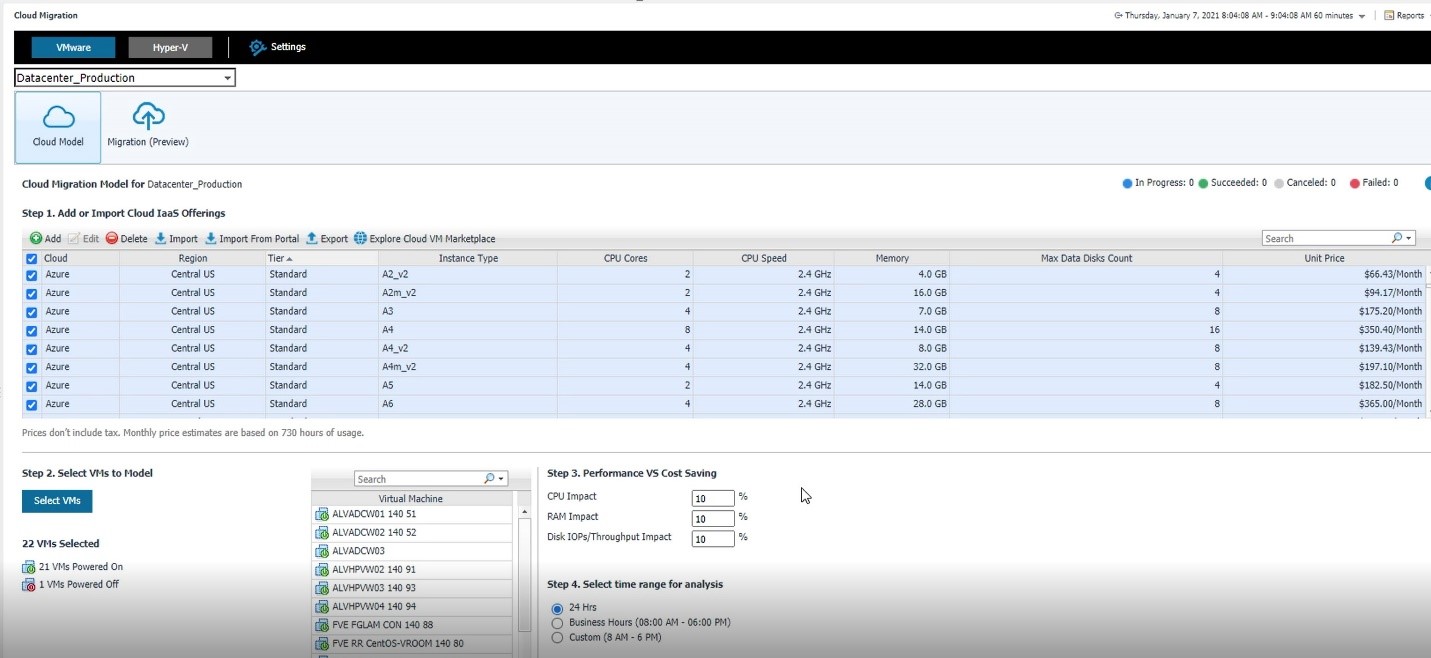
Optimize workloads before migration
Even if you know which on-premises workloads you’re going to migrate to the cloud, optimizing them before the migration takes considerable investment in time and effort. But not with Foglight Evolve. With its Easy Migrate button, Foglight Evolve allows you to optimize and migrate on the spot, taking the stress out of cloud migration, enabling you to migrate quickly and easily with confidence.
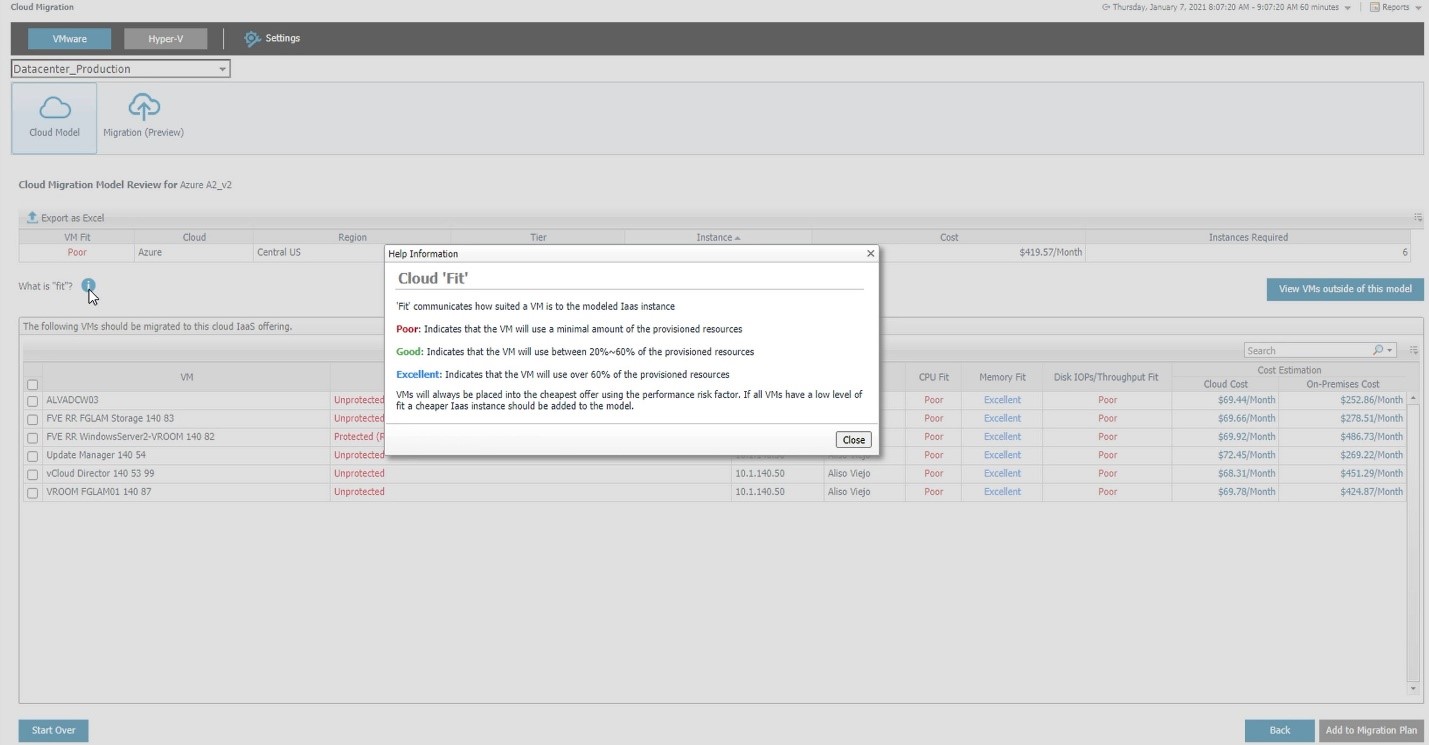
Enhance cloud performance
Even once you’ve migrated workloads to the cloud, cloud performance can be inhibited by zombie VMs But Foglight Evolve not only shows you where your underutilized resources are, it can show you how to optimize them and right-size resource allocations. The result? You’ll get the best performance at the best price from your cloud provider.
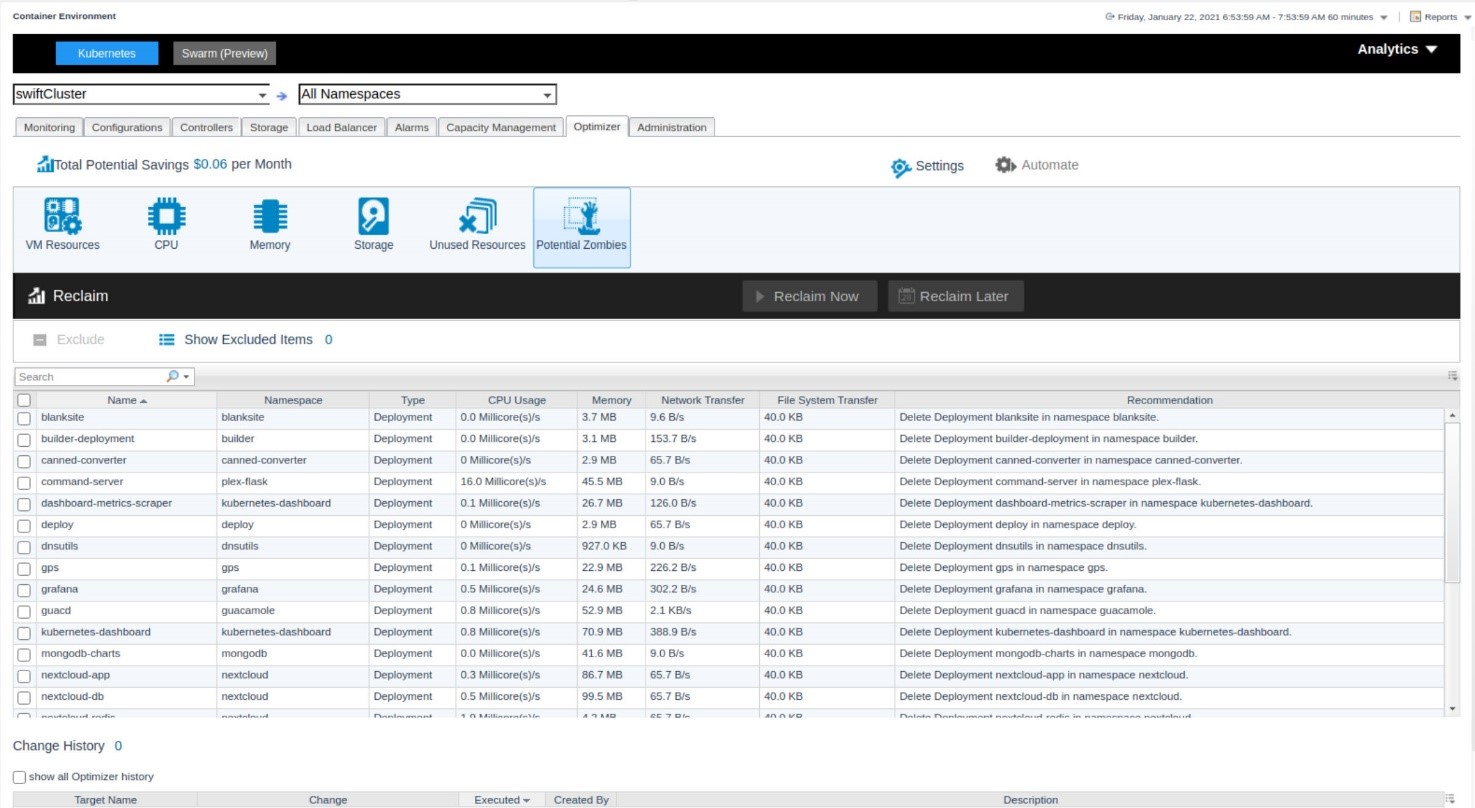
Summary
With the release of Foglight Evolve 9.3, scheduled for February 2021, you’ll be able to take advantage of all the above features for your cloud migrations in addition to:
- Cost management is available for virtual machines running in Google Cloud, including actual cloud expenses and forecasted expenses. And, those VMs can be monitored as well, providing a window into performance after a migration to Google Cloud.
- An IBM Cloud Migration Assessment dashboard that helps IBM Cloud users review their on-premises environments, provides appraisal of the costs to run those workloads, and migrates VMware virtual machines to IBM Cloud Servers for Dedicated VMware Solutions.
No matter where you are in your cloud migration journey, you can use Foglight Evolve to ensure cost efficiency and optimization for your migrated workloads.