Foglight has a retention policy for the data that is collected from the monitored environment. For SQL Server, the default is "medium" or 90 days. If an object (eg. a database) is removed from the monitored instance, Foglight will still keep a record of it along with collected data for the retention period.
To manually remove an object from Foglight, you can use the Data Management dashboard. This requires administrator privileges and is found under Administration -> Management Server -> Servers -> Object Cleanup.
From there, select the Data Management Browser

There will be a list of data models that are built into Foglight. They are somewhat self-describing. For SQL Server objects, we'll use the DBSS_Data_Model. Expand through that to find your cluster (cluster = instance), then the instance, and then the objects within an instance. To remove a database from Foglight, expand Databases and select your database(s). You'll also notice a lastUpdated column that shows the last time Foglight "saw" that object.
Click the Delete button and it's gone!
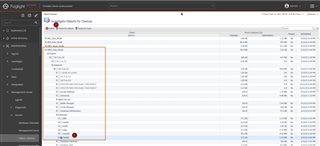


-

chrisjonson223
-
Cancel
-
Up
0
Down
-
-
Reply
-
More
-
Cancel
Comment-

chrisjonson223
-
Cancel
-
Up
0
Down
-
-
Reply
-
More
-
Cancel
Children