I was helping a customer recently in relation to database monitoring and they asked if Foglight could also help them with their windows OS service monitoring. The answer was yes of course, the OS agent used alongside the DB monitoring can also monitor windows event logs, processes and services.
So how do we monitor and restart if necessary. This customer was thinking of services like FTP, but for the purposes of the blog I’m going to test this with a service called ‘Quest KACE One Agent’. We use KACE for our end point protection.
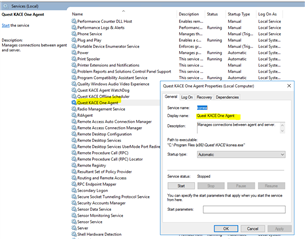
Step 1, how do I know if this service stops?
Firstly, lets start in Foglight and edit the OS agent in the Infrastructure/Admin dashboard:


Click View and this will show us a list of “default services” we provide out of the box.
I recommend we copy this list into a custom list, I will call it blogdemo.
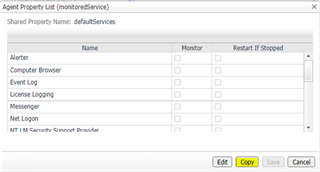
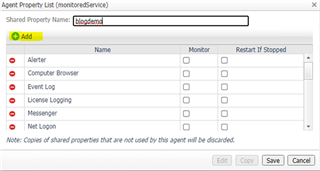
Here we can add or delete the default list.
So I will add our Kace service and tick the monitor checkbox and click save.
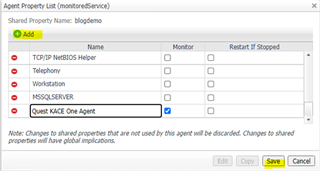
Make sure your agent is using this new list and click save.

In my lab I then stopped the service to test this and got the following alert:

But don’t forget we want to restart it if this happens.
So, Step 2, go back to the agent admin. When you view your custom service list and click edit, then
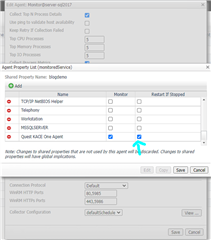
Enable restart if stopped and click save and save agent on the agent config.
So if the agent stops Foglight will restart it and clear the alarm:

![]()
Simple as that. You could use this for other database service like the SQL Agent or any service that is business critical.


