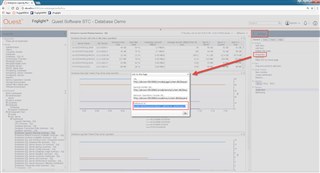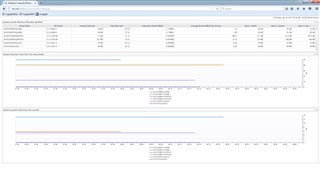Some users only require simple access to Foglight dashboards, ideally being able to skip the logon step.
In Foglight Server version 5.7.5.7, the user security option of an auth token was introduced. My colleague @Beam.Liu wrote an excellent blog on the subject.
Start by going to dashboard that you wish to share via URL. From the right hand drawer select Properties->Link to this Page.
From the dialog note the Reference ID for the dashboard. In my example, I used a view from the DB Expansion Pack, and the value is:
system:db20expansion20pack_sql20server_dashboards.5
Next, navigate to Administration -> Users & Security -> Manage Users, Groups and Roles
You can create a new user (eg. dba) and assign groups and roles as appropriate. You will need at least the Console User role, along with any roles that have been put as required roles on the dashboards you want to access.
Once the user has been created, click on the user and select "Set auth token". Copy and save the token for future use. If it gets lost, you can repeat the process by selecting "Delete auth token" first.
Now that you have the Reference Id of the view, and the auth token, it fits into the following URL format:
http://<server>:<port>/console/foglight_ext?authToken=<auth token>&viewId=<viewId>
An example from our lab looks like this:
http://dbsolfms:8080/console/foglight_ext?authToken=00d98896aa774a:5109b93154f2efe95d5a8263&viewId=system:db20expansion20pack_sql20server_dashboards.5
And it renders the view as follows. Notice that there are no side or top panels for navigation, just the view that you want the user to see:
What if the user (that you generated the auth token for) does not have access to particular dashboard via the "allowed roles"? Well, you get this:
Do you need dashboards that can quickly and easily show you Database Performance status and history? Then click here and start today.