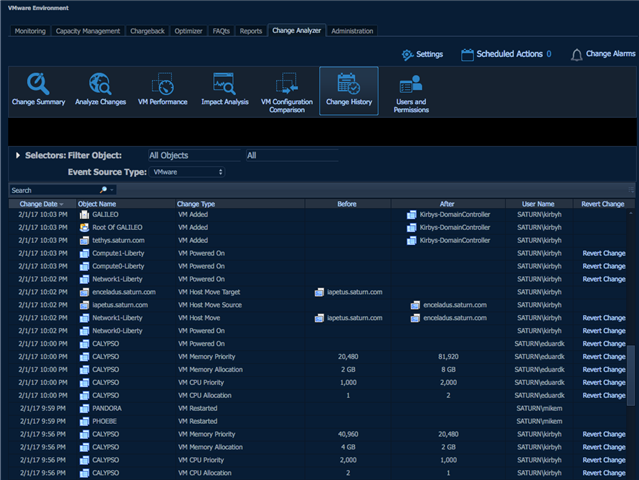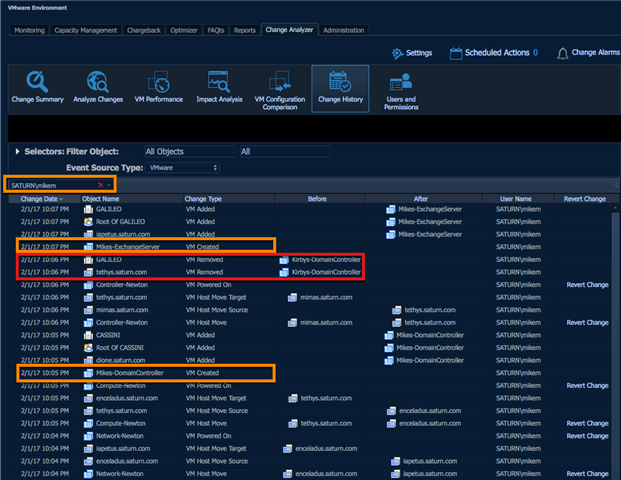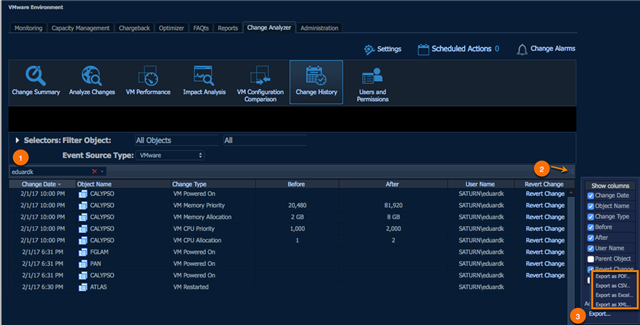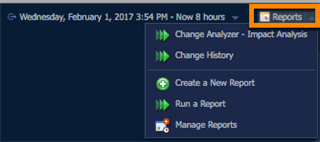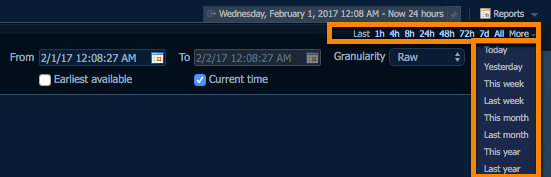Change Analyzer has a really awesome feature called Change History. The Change History View displays all of the vCenter change events that occurred to VMs, hosts, clusters, datastores, and resource pools within a selected environment, during a selected timeframe.
Change History View -
In the example below, I'm filtering on all Change Events by 'SATURN\mikem'
Filter and Export -
In the example below, I'm filtering on all Change Events by 'eduardk' and creating a quick export of the filtered changes.
Foglight does provide a Out-Of-The-Box report specifically for Change Events called 'Change History'. You can setup this report to run on a scheduled basis and automatically email to one or many recipients.
Use the Time Range selector to go back-in-time to view past Change Events.
By default, Foglight retains Change Events for 13-months (the default retention policy can be modified).
List of Change Events captured and presented by Foglight
For more information, visit our Foglight for Virtualization product page.