We all like to find something unexpected and useful, a hidden gem if you will. Whether you are a long time KACE fan or brand new to all things KACE, we have a list of 5 hidden gems in your KACE System Management Appliance. Hopefully you will find these hidden gems both unexpected and useful.
Alerts - Have you ever needed to get a message out quickly to a lot of people? Or maybe you need Bob from accounting to bring back that borrowed laptop? Well we have some thing for you.
- Navigate to Distribution > Alerts > Choose Action > New. From here you may create a message, and target all devices, groups of devices, or individual devices. The alert message may be ran on a schedule, or as needed.
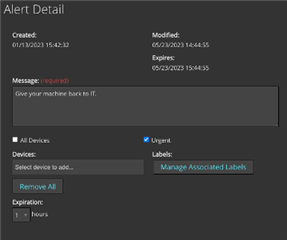
Custom Inventory Rules - Do you need to target a subset of devices based on something very particular such as a registry setting? Perhaps you have a custom application particular to your company?
- Navigate to Inventory > Software > Choose Action > New. Here you may set the criteria that our KACE automation agent uses to find some information on your endpoints. There are two types of Custom Inventory Rules, conditional and value return rules. Conditional rules looks for some condition to exist or be true, and value return rules shows a value in the device inventory. The information is returned in the device inventory can then be used to filter in a smart label. Smart labels leveraging Custom Inventory Rules allow very granular targeting, a true gem in the KACE System Management Appliance.
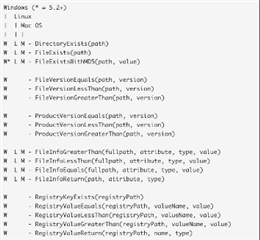
Deep Links - Need to reference a specific thing within the KACE System Management Appliance user interface?There are several places in the SMA where you might want to know the database ID value for a particular entity such as the help desk queue number, inventory record of a machine, the script number, asset number or User Number.
- When logging into the KACE System Management Appliance be sure and use adminui not just admin. When this is done you can see an ID which references a particular thing in the KACE System Management Appliance database. This can be almost anything, a script or asset for example.

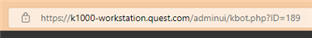
Self Service Software - Do you have users without admin rights, and you want them to be able to get and install software from a curated list? This gem can help. As an admin you can create software packages with builtin admin rights to install, so users can get the software they need without being an admin themselves. You may also publish items they can just download and or need to have access too.
- Navigate to Service Desk > User Downloads > Choose Action > New, create the desired software packages or scripts. Optionally you may limit who or what devices can see or have access to them.
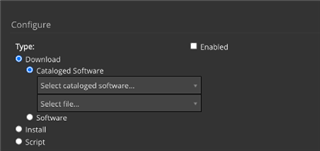
- Now the users can access the self service portal and access the Software Downloads for any needed software.
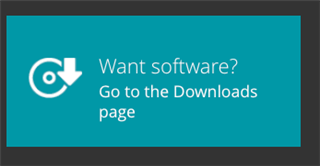
Asset SQL Query in Service Desk - Would you like to query a certain type of asset from the asset module to use in a ticket template? Maybe you want a list of all Managers from a label of managers, or to have a specific type of asset listed in a field from which a user may select. You can do that, with just a little fine tuning.
- Navigate to Service Desk > Configuration > Queues > <select relevant queue> > Customize Fields and Layout > Default Layout and Ticket Fields.
- To the right of Custom_1 click the pencil icon > edit the Label field <name of item>, set the Permissions field.
- Move to custom fields section, Custom_1 click on pencil icon > in the select value field add the syntax <Query: then sql query> > set Field Type to Single or Multiple Select.
- Save changes.
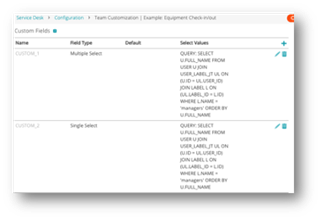
Hopefully you have enjoyed my 5 hidden gems in your KACE System Management Appliance. Have I missed any? What are you favorite KACE hidden gems, please comment below and let us know?



