Looking to increase our utilization of the product, but, i'm unable to figure out how to perform a discovery on a non domain joined machine.
- 製品情報
- ソリューション
- サービス
- サポート
- トライアル
- パートナー
- コミュニティ
Looking to increase our utilization of the product, but, i'm unable to figure out how to perform a discovery on a non domain joined machine.
You can also add a machine using IP address block or subnet. When you select a scope you will see near the bottom of that page an option called Add to scope: which has a drop down box. Select the box then picked Add Subnet then click on the Add button. Add the subnet info and then click OK. Again you must make sure that the credentials are correct to access the machines. There is a option where you can add the credentials that are needed.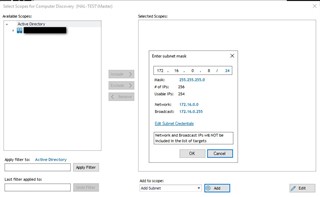
well, i'm required to perform some network impact tests prior to being allowed to fire of large-scale NTFS discoveries in the environment. One of my test targets is a NAS device, and i'm not authorized to discover the entire contents. Is there any way i can perform a NTFS discovery against a single folder discover on a device?
You can perform a NTFS discovery against a single folder on a NAS device the same as a Windows server. Your service account requires the same permissions as an Windows server. This would be read access via the share and read access to the folder same as a Windows server. You can see if you have this access when you select the server as you can browse to any shares and then to a folder on that share. When you select that folder, ER will only scan the folder you choose.
You can perform a NTFS discovery against a single folder on a NAS device the same as a Windows server. Your service account requires the same permissions as an Windows server. This would be read access via the share and read access to the folder same as a Windows server. You can see if you have this access when you select the server as you can browse to any shares and then to a folder on that share. When you select that folder, ER will only scan the folder you choose.