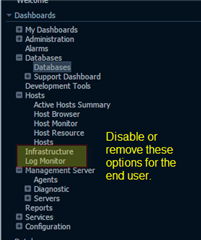We're just coming on board and I'm hoping to get a lot of my questions answered here initially before I get with my TAM.
We're going to have a number of end users that I want to have VIEW only rights on virtually EVERYTHING under their dashboard. Currently in my tests under an account I created with what I thought was limited access I was able to get into the INFRASTRUCTURE and the LOG MONITOR section and I was able to start adding things.
This is bad!! Especially with how "creative" and nosey some of the end users will be. Is there a way to remove the highlighted features below or at least disable them so they can't get into them and wreak havoc? And any other areas for that matter that could "create", "edit", "delete" something I've set up ahead of time?
Any guidance would be greatly appreciated!
Thanks!