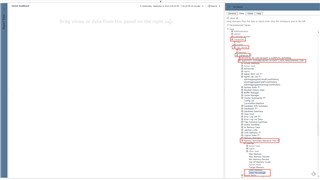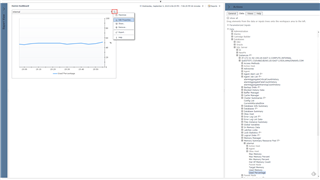Please could anyone guide me on these email path/ direction?
Data | Administration | Management server | All Data | DBSS_Data_Model | Cluster | (select The Host) | instances | (select The Instance) | Memory Summery resource pool | Used Percentage....I was not able to find/follow this path/directions on Foglight for Databases to get the information required. These were directions sent by a Foglight Tech support and they are not clear to me. Can anyone help?