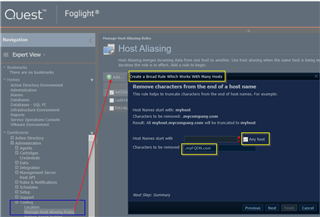I have a numerous host agents (mostly Linux ones) that were created using their fully qualified domain names in the host name field in the "Add Monitored Host" window.
When these agents were created, the field name "Optional Settings", which allows you to enter a host name override, or short name, was left blank.
As a result many of the hosts appear in the Foglight dashboards identified by their fully qualified domain names. The domain name is redundant data taking up valuable screen real estate. Can I apply a host name override after the host agents have been corrected so that my host names display only as the server name instead of the FQDN?